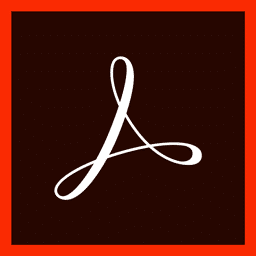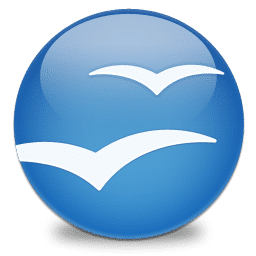WPS Office Download
WPS Office free software for business and professional use
Software description
WPS is an Office Suite developed by Kingsoft. The software is available on phone, tablet, and the computer. Compatible with Apple OS, Windows, and Linux, it is the only software program that supports Linux.
The connected toolkit offers useful options for professionals. Key features include Scan, Presentation, Drawing, Notebook, Form Filling. There are tools for converting PDF to Word, PowerPoint, Excel formats.
The WPS Office download is free for personal use on Windows devices with limited functionality. The premium version costs $29.99 per year and contains no ads or time limits on usage.
The award winning product is recognized by Google Play with an Editor’s Choice & Top Developer Award. It also won the Golden Bridge Award for best app of the year.
You can install WPS Office on your computer and Android phone through the Google Play Store. The computer and mobile version are free to use. The computer download has standard and business versions for purchase. Standard membership includes PDF editing, file format conversion, compatibility across up to 9 devices, no advertising, and 20GB of cloud storage. For business users, they get user collaboration features and more advanced spreadsheet options.
It will give IT managers the ability to set document access privileges for users at different levels of an organization or revoke permissions when needed.
WPS Office for Business also can help through its embedded OneDrive for Business with SharePoint Services integration. This allows users to manage files in a familiar interface with automatic metadata indexing and support for Microsoft Office file formats, including DOCX, XLSX, PPTX and PDF. The software will automatically log users into their OneDrive for Business accounts and provide any needed updates for SharePoint.
It helps protect enterprise data by backing up documents in the cloud as well as on local devices. It also will track document changes. The advanced data security protection technology helps safeguard information and the latest cyber threats.
The offline have a clean interface along with various templates for documents, presentations, notes, and spreadsheets. In total, there are more than 100,000 templates available. WPS Office is compatible with Microsoft Office but it does not support macros or add-ins/extensions
The Android version contains a picture-in-picture option for your presentations. It also has an easy way to switch between pages in Word, Excel, and PowerPoint documents using the slideout navigation bar. You can open files from other apps or email clients that were saved as PDFs through WPS Office’s file manager. The software is available in at least 20 languages.
It is also fully compatible with iPad. It offers split screen view options and file management across devices. Stay organized with advanced search functions that let you search file format as well as content keywords. You can create private files or establish frequently used files.
It supports files up to 1 GB in size. The WPS Academy gives users free online tutorials of different aspects of the computer software.
Compared to Microsoft Office, WPS Office provides more cloud storage options than Microsoft through integration with Google Drive and DropBox. The user interface is similar to Microsoft’s ribbon menu but it has some smart tricks up its sleeve that are not available in Microsoft Office. There is a collaboration mode which allows users to work on the same document simultaneously with other people.
WPS provides a free online helpdesk that can assist you with any technical issues.
Explore More
Visual Studio Code
Visual Studio Code supports several types of development, including JavaScript...
ActivePresenter
ActivePresenter is well-known screencasting application that allows users to capture...