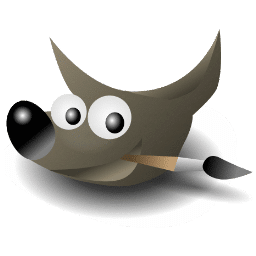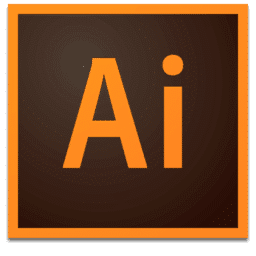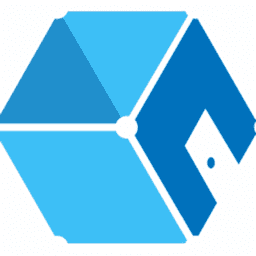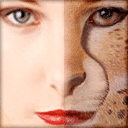
FantaMorph Download
Abrosoft FantaMorph offers drag and drop function for quickly inserting pictures. It is capable of efficiently identifying face and facial features in an image. You can later use these facial features to create a new virtual face by customizing them. In order to manually define the areas for implementation of animation effects, you can use green colored dots for pointing out the areas.
Software description
Abrosoft FantaMorph allows you to adjust various aspects of slideshow or movie that you are creating. You can create GIF, AVI or Flash movies through this software and can set play duration for each frame in these projects. The size of movie can be chosen from pre-defined options or can be customized as per the device screen size on which you intend to play it. Morph options allow you to apply effects and use triangles for emphasis on particular images. Furthermore, crop and adjust functions help you improve quality of pictures. Once you are satisfied with settings, you can save project or export images.