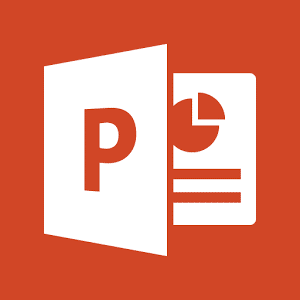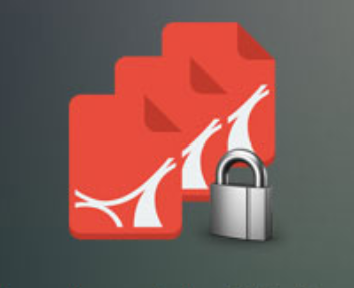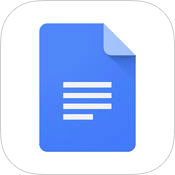
Google Docs Download
Google Docs is a document editing application. It makes it easy to create, and fill documents and forms. It enhances team work and effective collaboration. Work is split out and everybody follows up since all heads are working on a single document.
Software description
Google docs is a document editing software. It is also a collaborative tool enhancing team work among members working on a common project. Google Docs enables several members to work on a single document simultaneously. It has a mechanism whereby it highlights areas done by certain individuals. Google Docs helps in avoiding repetition of certain parts. Thus, saving time and resources.
Users can work remotely from any region at any time. Google Docs automatically saves documents on Google Drive, or cloud. This enables users to access the document in real-time. Also, it enables users to view changes made on the document, and review errors made easily. Furthermore, the software autosave texts to avoid loss of data in case of power failure, or when the system crushes. Operational transformation saves all changes made by individual members in a group in form of lists.
In addition, Google Docs supports online and offline editing. Users can edit documents when offline and save them. Besides, they can sync them later when they are online for others to see. Google docs works on both Android and iOS operating systems. Most devices run these operating systems therefore it is widely available and accessible. Individuals can access it through web browsers such as Google Chrome and many more. Moreover, there is a commenting section with suggestions sub section. This is direct addressing to individuals editing specific parts. You give out your suggestions on what you think is more relevant on specific sections on the document.
Additionally, in case one user comments a suggestion or command to specific person, the system will automatically assign him the task to check. That part will have highlights of different colors to show it is certain person’s task. Google Docs incorporates a research tool which assists in relevant research. It recommends certain searches based on the content and context of the document. Another important tool is a citation tool. A simple click on this tool adds citations of all secondary information available. It is quick, and reliable.
Also, Google Docs converts several formats into documents for editing. These formats include Open document, Unicode plain text, rich text format, and Microsoft Word. Document editing has limits, that is, it should not exceed 1.05 million characters. The file resulting has to be less than 50mb beyond which googles docs cannot be save it. Docs has made it simple to fill forms and documents through online easy. Several applications are possibly done virtually, thanks to Google Docs. Additional significance is that instructions are often given out while using docs to fill forms.
Being a Google workspace, it is in collaboration with other business applications. This enhances simultaneous and seamless work transition. It is a free application accessible through web browsers, desktop application or mobile app. It is account-based, and to get maximum out of it, you have to create an account with a passcode. This will help you retrieve documents and past works. It is significant in case you have lost the device you have been using initially or if it crushes.
Moreover, Google Docs runs other useful functionalities. It opens other documents available on the computer like Word and Office. The way it integrates with other applications facilitate seamless work transition. Google Docs also has a live chat where members of a group can chat freely concerning what they are doing. Solutions to concerns from within the group is possible to find without necessarily having to involve external parties. It allocates time to each work making it done on time. Individuals focuses on what they have to do. Hence, they produce high quality documents.
Explore More
ActivePresenter
ActivePresenter is well-known screencasting application that allows users to capture...