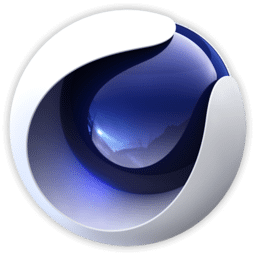Adobe Photoshop Download
Adobe Photoshop by Adobe Inc. is one of the top graphics editors for pc. The software has several features that allow the user to manipulate images and create a new one from scratch through digital art. The software has amazing quality results which include 3D images editing.
This photoshop has a number of tools to suit almost all kind of editing possible. You can change the effect of an image from the selected options, crop an image, change color, the sharpness of an image, and so much more. There are so many different shapes and colors to allow you to create an image such as a logo and just an illusion. Not only can you make changes on an image but you can also remove an object from the image and retain the background.
The background interface on the page is grey which helps you focus on the image you are working on. Adobe Photoshop allows you a one-month free trial that gives you access to all features the software can do.
Software description
Adobe Photoshop Creative Cloud (Adobe Pohotoshop CC) is the cloud created by Adobe to be able to save our works and designs in a web space, share them and synchronize them with the local computer we are working with at the moment and also have access to different additional Adobe services. It is no longer necessary to save the files on a memory stick and download them to another computer to continue working, thanks to Adobe Photoshop CC we can enter our account (if we do not have it, it is very easy to create an id with the Creative Cloud Connection application that is installed with the same photoshop package) and access all our folders and files carried on the network.
Now Adobe Photoshop CC has been integrated into Photoshop where we can, among other things, synchronize according to our custom options. A very useful option has also been added for when a possible conflict occurs, to recover the synchronization, we can choose between keeping the configuration remote or local. mNot only can we synchronize what we have right now between the local computer and the cloud, but we can also manage the account online and access the content to manage it easily.
However, Adobe Photoshop CC has many more features to offer:
Option to copy CSS.
This is where Adobe begins to make its mark on web design. In a very simplified way, Photoshop can generate the CSS code of a layer or layers within a group so that we do not have to bother to do it by hand.
HTML, CSS and SVG color samples.
In this new version you can add color samples from files that in other versions were not compatible with the application. This is very useful to us by importing at once the full range of colors used in an HTML page, a CSS stylesheet or an SVG graphic that can be incorporated into a web page and has a vectorial feature so we can continue with our work our available samples.
Renewed image size window.
In this new version, one of the most striking changes is the one produced in a dialog box that remained with us from older versions, that box is the image size. Now it is totally redesigned and it looks simple and intuitive. It has a preview display and many options to enhance the image.
Filter improvement
Previously the filters were destructive on the image, now we can enable the filters on intelligent objects and we can re-edit them. This allows us total control over the image without deteriorating it, using the same filters.
Additionally there has been an improvement in some tools:
- Option to isolate layers: It has been incorporated into the tool move and is very simple, but also very useful, especially when working with many layers.
- Cutting tool: In the previous version CS6 the trim tool had already suffered a series of changes, in this version what has happened is an optimization to make it even better.
- Paragraph and character style tool: Increase the possibilities with respect to the previous version of Photoshop with the new style panels. We have added the possibility to create our own styles and pre-define them in a very easy way.
- Tracing tool: The drawing of vectors or traces has also been modified in this new version. As we generate a shape automatically a property palette appears that is completely new.