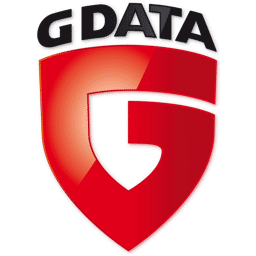
G Data Antivirus Download
G Data Antivirus provides real-time protection, dual-engine scanning, and advanced ransomware defense to ensure comprehensive cybersecurity.
Software details
Software Description
Real-Time Protection
G Data Antivirus protects users from malware while simultaneously blocking both ransomware and phishing attacks. The system employs behavioral analysis to detect fresh threats so it can stop them before they become dangerous.
Dual-Engine Scanning
The software implements two antivirus engines which work together to achieve maximum detection precision. The dual-engine system provides enhanced security protection while maintaining system speed performance.
Exploit Protection
The system security of G Data protects users from potential attacks through vulnerability protection. The security system protects devices by blocking unauthorized scripts and access attempts to maintain device security.
Web Protection
The software system performs inspections of websites and downloads to detect harmful content. The software system warns users about dangerous links before access and blocks phishing attempts.
Email Security
G Data Antivirus uses two functions to protect users by blocking spam and inspecting email attachments for potential malware. The software blocks suspicious messages through its email protection system to stop both email-based attacks and data breaches.
Ransomware Defense
The program tracks file activities to identify encryption attempts which it then stops. The software shields essential files against both unauthorized file changes and ransom payment attempts.
Silent Updates
The G Data system performs automatic background updates of virus definitions. The software maintains uninterrupted protection against new threats automatically without requiring user involvement.