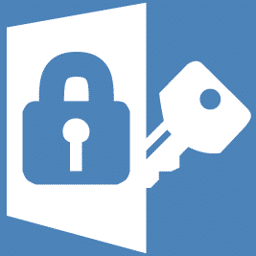
Password Depot Download
Password Depot secures passwords and sensitive data with AES-256 encryption, two-factor authentication, and advanced security features
Software details
Software Description
Password Depot is a software to manage all your passwords, credit card data, TANs, documents and other software licenses, regardless of the software you are using. The software stores all your sign-in details in an encrypted file. The user can access all these details using a master password. The main advantage of using this software is that it can be moved from one system to another.
Support
Password Depot is available for all major operating systems including Windows, Mac OS, Android, and IOS. All versions come with a 30-day free trial and the Android and IOS versions are currently free!
Encryption
Password Depot uses AES 256 bit encryption and actually encrypts your data twice for added security!
Additional security Features
Two-factor authentication – In addition to requiring a master password that must be entered when using a new device, you can set up two-factor authentication. This is a process of using a randomly generated number (usually generated by a phone application) to provide extra security.
Brute-force attack protection – The program is locked for three seconds whenever an incorrect master password is provided. This protects against programs trying to guess the password.
Memory Cleanup – Password Depot takes special care not to leave any important data in your PC’s active memory. Therefore, even someone who has physical access to your computer has no attack vector.
Keylogger protection – Password Depot provides protection from keylogger programs in multiple ways. All password fields contained within the program are protected against interception of keystrokes. Password Depot also provides a virtual keyboard so that you can enter your master password without even touching the physical keyboard.
Special Features
Password Depot comes with some pretty cool advanced features such as the ability to set your own password policies. You get to define things like password length requirements, types of characters that must be used, and security warnings for old passwords. Password Depot can also automatically recognize what password corresponds to the webpage that you are currently visiting and fills it in. One of the biggest time-saving features in Password Depot is its ability to define custom keyboard shortcuts so that you can save and retrieve passwords without even looking at the software.
Business Password Server
Password Depot provides an enhanced version tailored specifically to business needs called Password Depot Enterprise Server. This solution allows organizations to have a central storage location/administration platform for sharing passwords, credentials, and documents. The manager can decide which access privileges a specific user has, which folders or passwords they can view, and what data should be logged.
Store your data where you want
Keep in mind that Password Depot lets you specify where you want it to store your data. Have it stored on Password Depot’s custom servers, your own choice of cloud storage, or just locally if you don’t trust your data in the hands of anybody else. You are in full control.