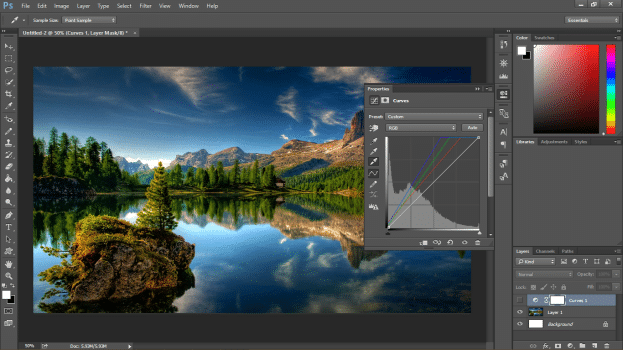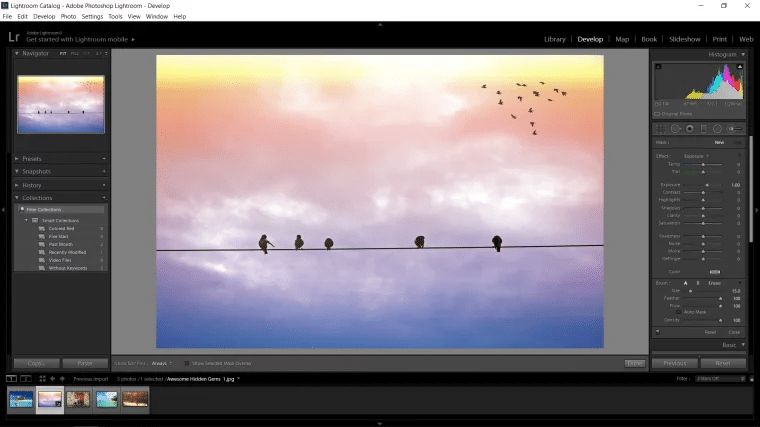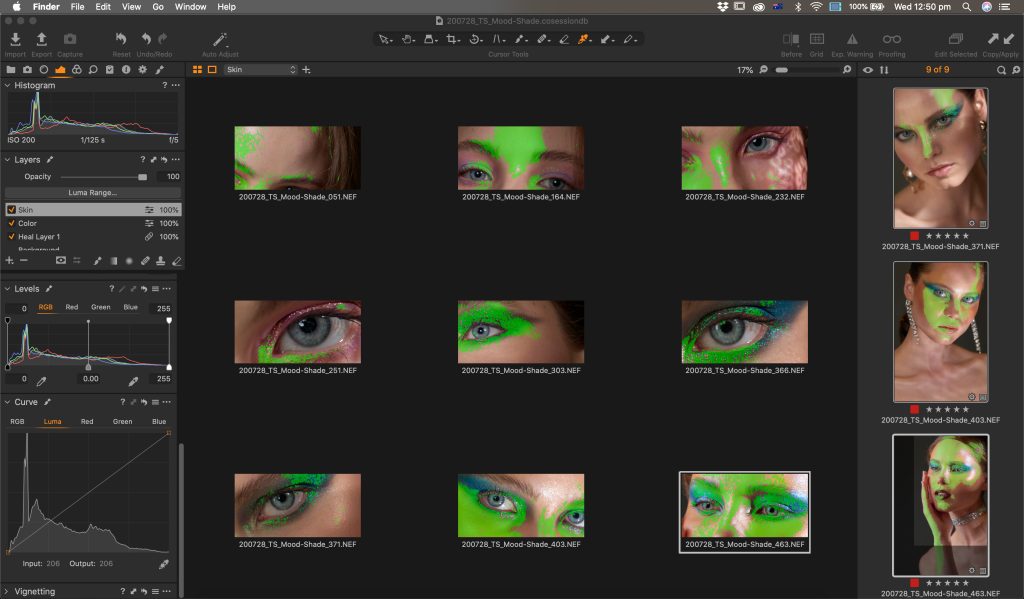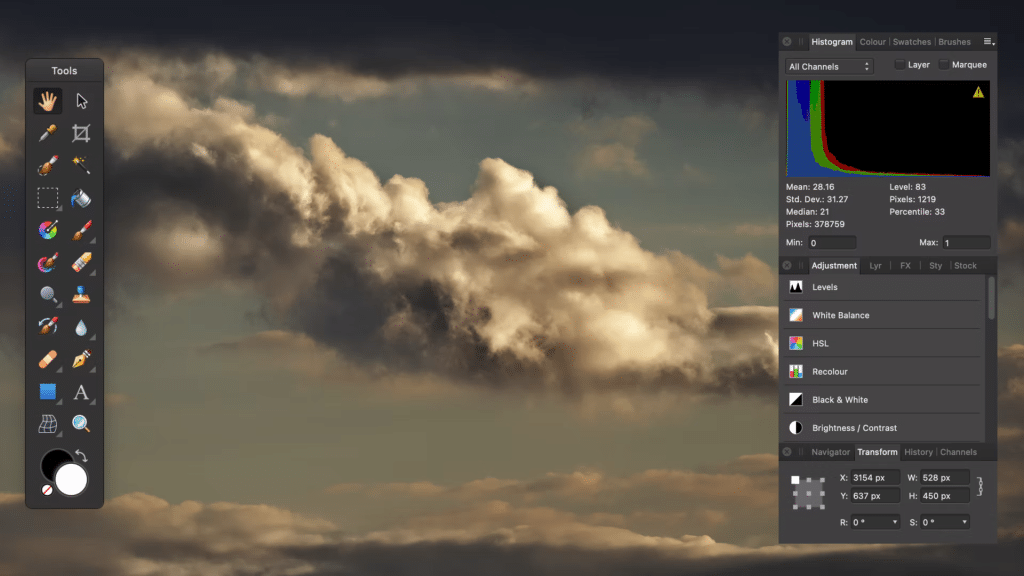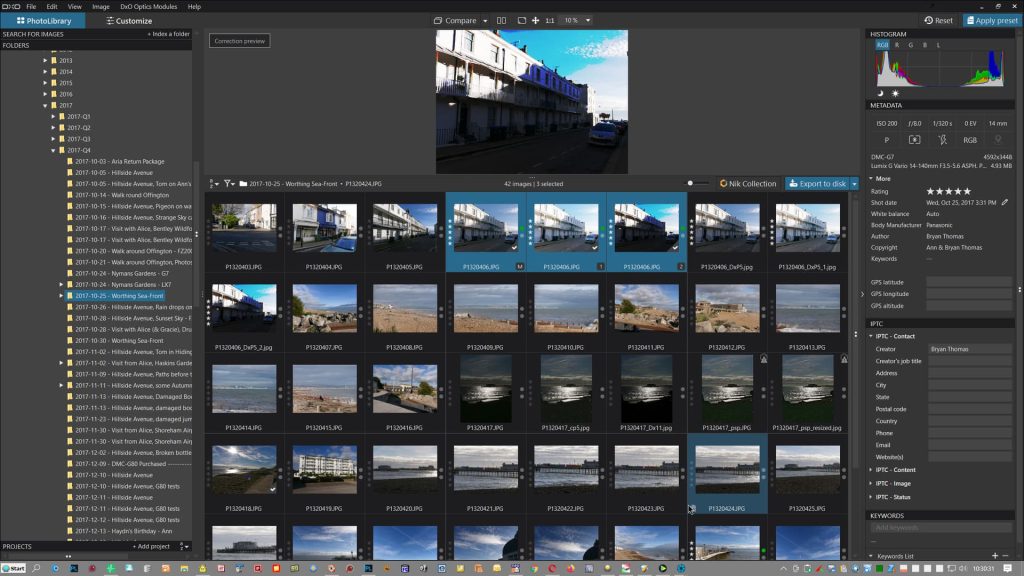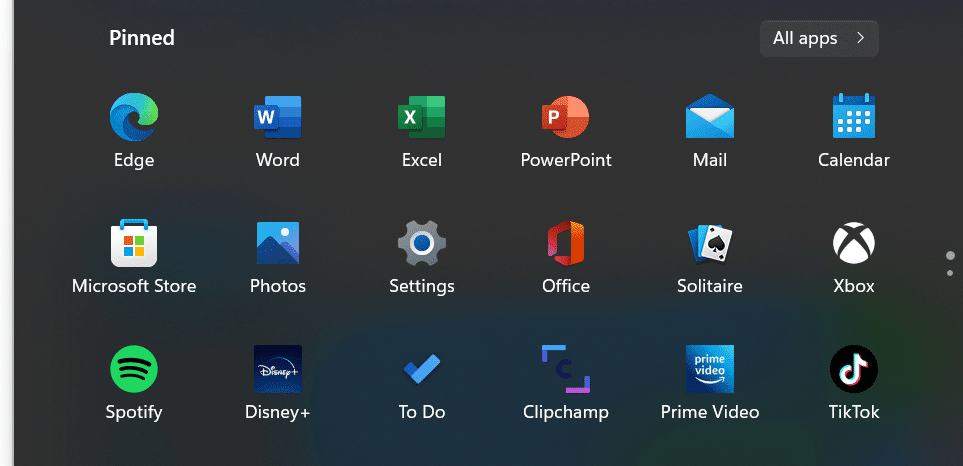Photo editing is now a common practice in various areas, including casual photography and commercial design. Images captured using smartphones or even the high-end DSLR cameras usually require some editing before they can be published, shared, or printed. The development of editing software has enabled everyone, whether hobbyist or professional, to have access to tools previously only available to the expert.
By 2025, the photo editing market is wide, and there are different apps that are designed to perform various functions. There are tools that are aimed at sorting and enhancing big collections of images. The others offer extensive manual control of image layers, textures and corrections. Even special programs are devoted to photo recovery.
This paper will be a review of the top photo editing software of 2025. It is centered on key functions, compatibility, and purpose. The tools are evaluated in terms of their central strength and not in terms of marketing language or promotional claims. The aim is to give a clear comparison to the users who require practical and factual advice.
Adobe Photoshop
Adobe Photoshop has continued to remain a complete image editor. It allows sophisticated layer editing, masking, and blending. It is used by professionals in activities like retouching portraits, composite imaging and graphic design.
Photoshop supports several file formats, such as its own PSD and RAW formats used by other camera systems. It has non-destructive editing, adjustment layers, and advanced brush systems. The most recent versions are more compatible with cloud storage and collaborative tools in 2025. Photoshop allows one to save edited files with embedded metadata and layers to make changes in the future.
Photoshop is still applicable to those users who require accuracy and flexibility. It contains vector tools, smart objects and wide support of plugins. It is however more appropriate to users who have experience or training in digital editing since it is complex.
Adobe Lightroom
Adobe Lightroom is streamlined to handle and work with big volumes of images. Photographers who shoot in RAW and have large catalogs use it widely. In contrast to Photoshop, Lightroom is concentrated on non-destructive editing and batch processing.
The software has white balance, exposure, cropping, and lens correction tools. Any modifications are stored in sidecar files, and the original image remains unchanged. Lightroom supports keyword tagging, color labels, and hierarchical folders. Such characteristics allow dealing with thousands of photos effectively.
In 2025, Lightroom has AI-based capabilities such as subject masking and preset suggestions. It is compatible with mobile devices and can be edited using cloud-stored images. It also works with Adobe Camera Raw and other Creative Cloud applications.
Lightroom is the most suitable to those who need to edit photos and have a well-organized digital workflow.
Phase One Capture One Pro
Capture One Pro is targeted at the high-end photographer and particularly the medium-format or full-frame camera user. It provides sophisticated RAW processing, tethered shooting and custom interface panels.
The color grading system is one of the main strengths of the software. Capture One has dedicated curves and color balance controls of shadows, midtones, and highlights. The users are also able to create custom profiles to camera specific corrections.
In 2025, Capture One still has multiple sessions, catalogs, and dual-monitor. Tethered capture is quick and stable, and thus it is a common option in studio settings. Local adjustments with layers and masks are also available which are similar to Photoshop.
Capture One Pro is the best choice to be used by professionals who require color control and accuracy in editing RAW.
Affinity Photo
Serif Affinity Photo is a one-time-buy editor with a lot of advanced features without a subscription. It has RAW development, layer editing, tone mapping and batch export.
The software is characterized by its stability and cross-platform. It is available on macOS, Windows and iPad where features are similar across platforms. Affinity Photo has 32-bit editing, HDR merging, and panoramic stitching.
Affinity Photo has non-destructive live filters, workspaces, and brush dynamics in 2025. It does not need the internet to perform most of its functions, and this attracts users who value their privacy.
Affinity Photo is ideal to those users who need professional features without commitments and cloud dependency.
DxO PhotoLab
DxO PhotoLab is a camera and lens-based image correction software. It has automatic corrections of distortion, chromatic aberration and vignetting. DxO has DeepPRIME, an AI noise reduction system.
PhotoLab also has RAW editing and manual refinement with sliders and control points. The users are able to selectively improve parts of an image without full layers. The software is designed to facilitate the enhancement processes with maintaining a high quality of the image.
DxO PhotoLab in 2025 is more compatible with third-party applications and more camera models. It is still a favorite of the photographers who wish to enhance the clarity and color of the images without having to edit it manually.
PhotoLab is best suited to those users who are interested in corrections and not creative compositing or illustration.
PhotoDirector
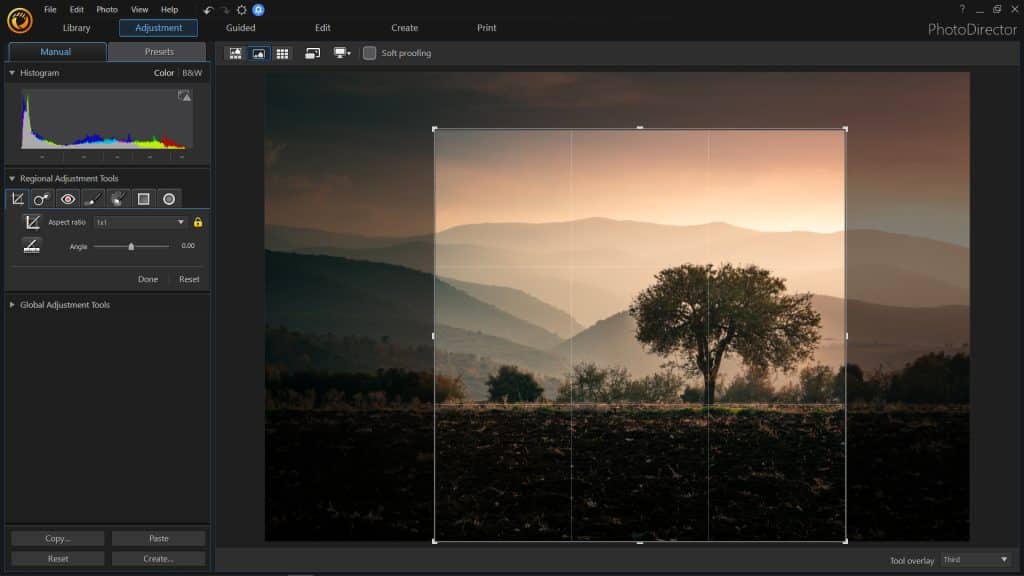
PhotoDirector is a consumer-level software developed by CyberLink, and it is an editing and design program. It allows layer based editing, removal of objects, replacement of sky, and conversion of video to photo.
The latest 2025 release of PhotoDirector has AI facial recognition, background removal, and automatic enhancement tools. It also allows stylization effects like photo animation and dispersion effects.
PhotoDirector, in contrast to more sophisticated editors, is intended to be accessible and functional at the same time. It has guided editing options to start with, and manual options to use when the user is advanced.
PhotoDirector can be used by people who wish to experiment with artistic effects and at the same time perform necessary edits and basic corrections.
PhotoScape
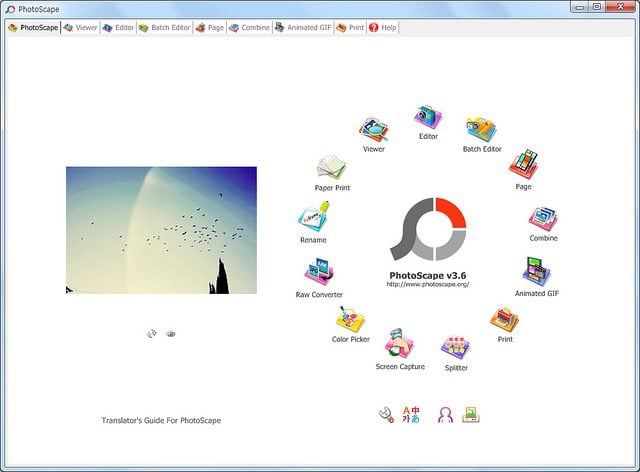
PhotoScape is a small application that is more oriented on simple editing. It has cropping, resizing, color correction and frame insertion tools. The software also provides batch processing, collage, and animated GIFs.
PhotoScape is not as strong as other software mentioned; however, it is easy and effective. It accepts JPEG, PNG and other common formats. PhotoScape is still used by users who require simple adjustments and do not want to use complicated interfaces in 2025.
The software has screen capture, print layout and RAW conversion modules. These are casual features that aim at casual users who wish to process images to use personally or to publish on the web.
PhotoScape is perfect to be used by beginners or those with simple photo editing requirements.
Conclusion
The variety of tools in photo editing in 2025 is enormous and can be used in various requirements. Deep control may be achieved by professionals using Photoshop or Capture One. Lightroom can be used by hobbyists who want to do batch processing or Affinity Photo that is cheap. PhotoScape or PhotoDirector are usually used by the users who want to achieve speed or simplicity.
The programs have different functions and there is no tool that can suit everybody. There are those who concentrate on precision editing and those who deal with high quantities of photos.
The selection of the appropriate software will be based on workflow, type of camera, editing objectives, and technical expertise. Knowing the best that each of these programs can do will enable users to discover a tool that suits them in photo editing in 2025.