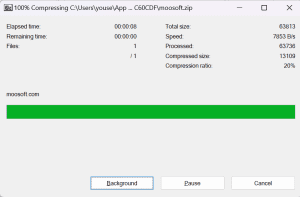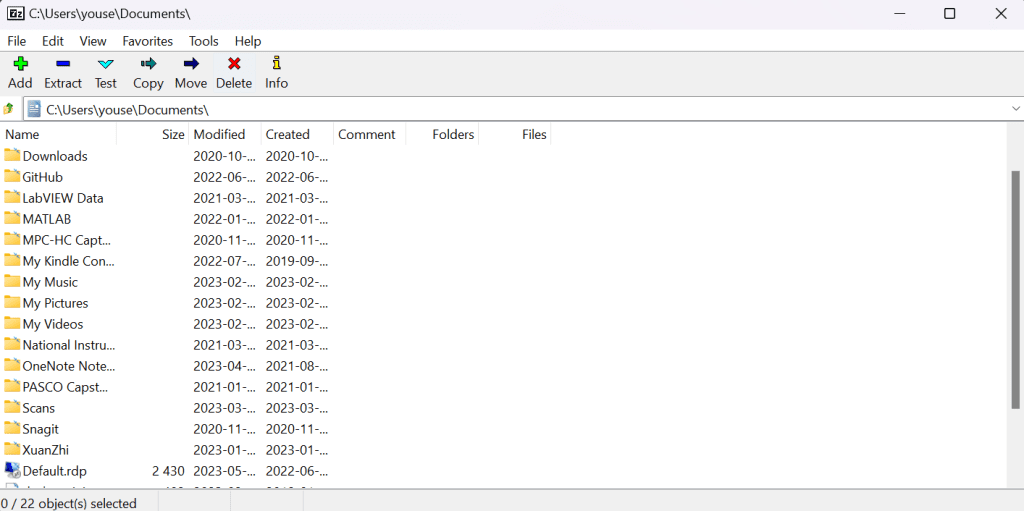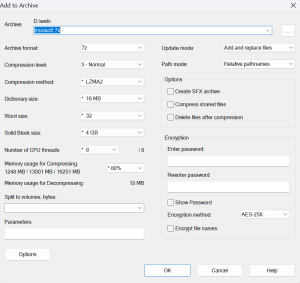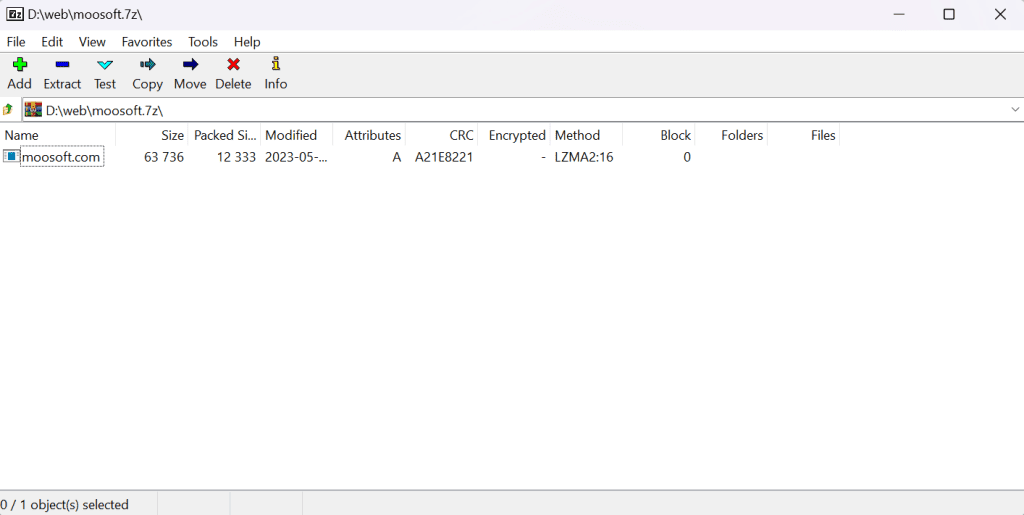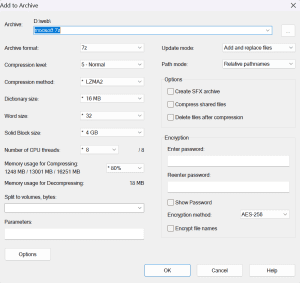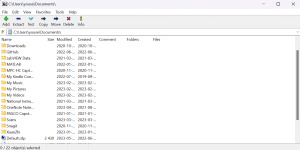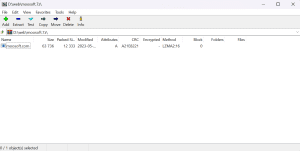7-Zip Download
7-Zip app helps you compress and extract files on Windows. It supports many archive formats and includes strong compression tools—plus right-click access for fast file management.
Software details
Software Description
7-Zip app is a file compressor and extractor in Windows. It can be used to compress file size, open archives, and manipulate data. The app is compatible with ZIP, RAR, TAR, GZ, and its own 7z format. It provides shortcuts in the right-click menus.
To pack files into an archive, you can select them and click on the option of adding to archive. The app allows you to choose the level of compression, the format of the file, and even password. It is also possible to divide big archives into sections, which is useful in storage or sharing. All the options are presented in a basic dialog box.
To open an archive, right-click and choose the option of extracting here or to a folder. You may extract all files or choose some of them. The app also displays the contents of an archive even before you open it so that you can be able to check what is inside.
7-Zip app supports numerous archive formats such as ZIP, 7z, TAR, GZ, BZIP2, and others. It even opens RAR, ISO and others. It provides high compression ratios particularly its 7z format. Its easy file manager allows you to browse archives, create folders and move files.
The app is installable on Windows. It operates on 32-bit and 64-bit. The interface remains light and clean. You will get a typical two-panel interface and you can drag and drop files to compress or extract them in a short time.
However, 7-Zip app lacks cloud storage and file sharing. It also fails to allow you to preview the contents of files such as images or documents. Before you can view files, you have to extract them. Other advanced options, such as the selection of compression methods, need a basic understanding of the compression process.