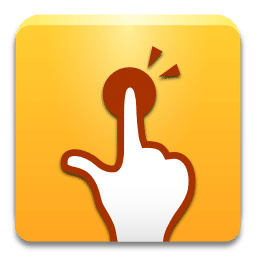
QuickShortcutMaker Download
One more important advantage of this app is that it lets you create shortcuts to not only apps but to system services also. QuickShortCutMaker is definitely a good choice of shortcut maker app if you are looking for a shortcut maker app with additional features for free.
Software details
Software Description
Your Android phone is pretty powerful already. It can do many things like when you’re using a computer. Since Android is an open platform, it will let you do anything you like. Unlike iOS, a closed ecosystem, Android doesn’t restrict you even if you’re touching the files and data related to your system.
There are numerous applications and methods used by users to extend or modify their Android handsets’ functionalities. One use of the power of Android is by creating shortcuts and widgets. Shortcuts allow users to quickly trigger action for an application or system configuration without opening an entire app.
A highly-popular shortcut maker application for Android is QuickShortcutMaker App. It’s free software that’s capable of creating simple to multi-layers shortcuts. There are many features and endless possibilities for making different triggers. Get QuickShortcutMaker App today!
Highlight features of QuickShortcutMaker App
- Create simple shortcuts for applications
- Themeabale shortcuts
- Supports custom launchers
- Star applications
- Shortcuts for app activities
All things QuickShortcutMaker App can do
Create simple shortcuts for applications
If you don’t want to overcomplicate things, you can create simple shortcuts. You can create a shortcut that launches applications. Shortcuts are easy to identify, for icons will be the same as the app’s identifier. It’s easy to distinguish shortcuts from each other since you can change their appearance.
You can also create shortcuts that share the information of an application. It doesn’t matter whether it’s a pre-installed or third-party application; you can create a shortcut for it. QuickShortcutMaker App is a versatile tool and won’t slow down on you. Wait no more; make and enjoy your shortcuts now.
Themeabale shortcuts
QuickShortcutMaker App has excellent customization features under the hood. It is possible to change the appearance of a shortcut. Of course, you can set it to remain the same if you want to stay simple. However, if you love customizing things, you’ll be glad at how themeable QuickShortcutMaker App is.
It has many built-in themes that you can quickly choose and apply. Themes change a shortcut’s appearance. If you use a theme, you can still change some of its elements to make up for your preference.
Supports custom launchers
QuickShortcutMaker App supports custom launcher. While it works on your default launcher, it can create shortcuts for third-party launchers. You can use it for Nova, Apex, Action, Lawnchair, ADW, and many more. It doesn’t matter what launcher you use; the stability and functionalities of the QuickShortcutMaker App will still be accessible.
Star applications
You can put applications on the starred list—Mark your favorite applications for quick access. Quickly create shortcuts from your frequently used applications. You can also favorite actions and shortcuts so you can quickly edit them once you open the QuickShortcutMaker App. It is an excellent addition in terms of the time you can save by using the app.
Shortcuts for app activities
QuickShortcutMaker App makes it possible to create shortcuts for app activities. If you want to launch a specified activity or action of an app, you can do so with QuickShortcutMaker App.