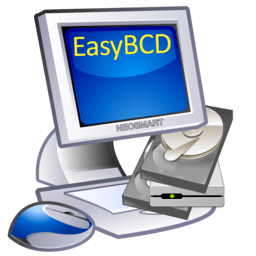
EasyBCD Download
EasyBCD makes dual booting easy and flexible. It lets you take control of your boot settings and customize them for peak performance.
Software details
Software Description
EasyBCD is a bootloader manager designed to assist users with taking control of their Windows BCD (Boot Configuration Data) store. It’s free for personal and non-commercial use only.
This app’s interface is straightforward and user-friendly, featuring buttons for viewing settings, editing the boot menu and creating new entries displayed prominently on its left-hand side of the screen.
Features
EasyBCD is a tool designed to streamline the process of configuring boot configurations. Users are empowered with easy editing of Windows boot menu and seamless transition between different operating systems, from legacy platforms up to current versions of Windows. Plus, its user-friendly interface and robust features cater to all kinds of computer users.
Dual Boot Manager allows users to create dual boot configurations between different versions of Microsoft Windows and other operating systems like Linux, macOS, BSD or Ubuntu. It’s an invaluable tool that can also repair corrupted or deleted boot files.
The tool features an extremely user-friendly interface, with all its functions neatly organized into sections – these include View Your Configuration, Edit Boot Menu, Add New Entry, Advanced Configuration, Backup/Repair and Deploy BCD. Downloading and using for personal noncommercial use is free; to gain full functionality of this software you will need to purchase the Plus version.
Pricing
EasyBCD from NeoSmart Technologies is an award-winning app for setting up dual booting between different versions of Microsoft’s Windows OS or even between it and Apple Mac OS X, or between any two OSs altogether. You can take control of editing and managing the BCD bootloader on your Windows machine for private non-commercial use – or create bootloader profiles to deploy to multiple machines; they offer volume discounts so make contact for more information about purchasing deployment licenses for multiple machines.
Reliability
No matter if you are a casual user exploring different OSes or an IT professional with diverse software needs, managing multiboot environments can be challenging. EasyBCD streamlines this process and empowers users with effortless switching between operating systems.
This robust bootloader-modification tool works seamlessly on a variety of hardware configurations, from modern UEFI machines to legacy BIOS systems. Furthermore, its functionality is continually improved with bug fixes and feature updates ensuring it delivers optimal results as long as you use it.
EasyBCD provides more flexibility for changing the boot menu than Windows Vista’s System applet; its OS Screen Selection Menu and how much time elapses between each OS before its default operating system automatically boots are easily customizable through EasyBCD’s intuitive OS Screen Selection Menu and OS Selection Timer feature. NeoSmart Technologies’ award-winning solution to customizing the Windows bootloader should never be underestimated; whether dual booting XP and Linux, debugging kernel bugs, septuple booting test operating systems or septuple booting seven test operating systems simultaneously, NeoSmart has you covered – or septuple-booting up to seven test operating systems simultaneously with ease!
Conclusions
Tech enthusiasts and businesses that rely on multiple operating systems may find a dual-boot solution beneficial; however, managing this setup on one PC may prove challenging.
EasyBCD can help. As an intuitive multiboot tool, EasyBCD allows for efficient control over your bootloader by creating, editing, and deleting entries for different operating systems.
Compatible with a range of hardware configurations – UEFI included! Plus it includes powerful disk recovery tools allowing for an effortless system recovery after being compromised by malware, without needing to hunt down and download third-party recovery CDs!
EasyBCD is available as a free download and use, although if you would like additional features you may upgrade to the paid version which is priced at $59.99.