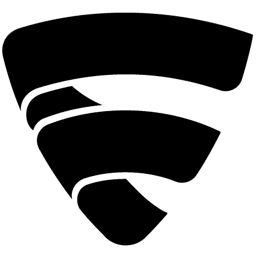
F-Secure Anti-Virus Download
Paid security tool that scans for threats in files and downloads, blocks risky sites, and runs automatic checks all within a simple and user-friendly interface.
Software details
Software Description
F-Secure Anti-Virus is a program that checks your computer and mobile phone against malicious files. You may apply it to prevent such threats as viruses, spyware, and dangerous downloads. The application guards your system when you access it online or open files.
You install F-Secure and do a complete scan. Then the tool displays what it has discovered and allows you to delete or quarantine it. Moreover, you are able to schedule automatic scans, daily, weekly, or monthly. Consequently, you have constant protection without the need to do it manually.
In addition, F-Secure has real-time monitoring. It scans new applications and downloads before they execute. It also prevents access to websites that are known to be carrying threats. Thus, you receive protective checks as a daily usage.
Moreover, the app displays obvious warnings when it detects problems. You are able to see the recent scan results, blocked items, and threat definition updates. Scan settings or exclusions can also be changed with an easy settings panel.
F-Secure is compatible with Windows, macOS, Android, and iOS. Thus, you will be able to secure several devices with a single account. It is also up to date as it automatically downloads updates as a new threat is detected.
The interface remains simple and uncluttered. As an example, you can tap or click on Scan, Protection, and Settings. It is also possible to change the scan type or history of browsing protection.
Nevertheless, to get real-time protection and regular updates, you require a paid subscription. Also, the system can be slowed down during scheduled scans. However, you are able to perform fast scans or delete old scan logs as required.