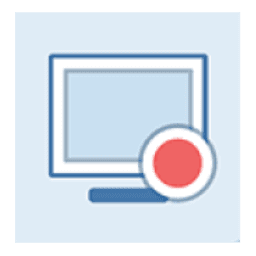
Free Cam Download
Free Cam is a screen recording software that allows users to record, edit, and upload videos without watermarks or time limits.
Software details
Software Description
Free Cam allows you to record your screen, edit videos, and upload them to YouTube. There will not be a watermark or time limits. When you download Free Cam, you will be able to:
- Pick a recording area: You can choose between recording part of your screen or all of it. You can even record just a single window.
- Make a voice over: If you are making an instructional video, you can record your voice with your microphone.
- Add other sounds: You can record the sounds of the applications you are using, or add background music. This also includes background noises for scenes such as those from a nature walk.
- Highlight your mouse: You may want to add emphasis to certain steps. This program allows you to add mouse clicking sounds and highlight your mouse cursor.
- Delete parts: You can cut out parts of your videos. Perhaps you made a mistake and don’t want to rerecord the whole video. Your viewers also won’t have to watch unnecessary parts.
- Delete background noise: If there’s any background noise you do not want in your clip, you can get rid of it.
- Improve your audio: You can lower the volume, mute sounds, and fade in and fade out sounds.
- Share on Youtube: You can post your video on Youtube once you enter your Youtube account.
- Save it: Your screencast will be saved as an HD quality WMV video. It can be used in presentations, emailed, or posted to social media.
Additions to the Pro version
Free Cam may suit your needs, but someone who records a lot may want the pro version. It includes the following 11 additional features:
- A multi-track timeline
- Recording a separate voice over
- Record webcam
- Ability to record screen and webcam simultaneously
- Adding annotations
- Uploading a video from your computer
- Inserting music
- Inserting text
- Adding transition effects
- Direct publishing to LMS/cloud sharing service
- Saving videos in MP4 format with a 1080p resolution
System Requirements
This software runs on Windows operating systems from Windows 7 to Windows 10. It was developed by ISpring Solutions and is available in English, German, Spanish, French and Italian.
Why Download Screen Recording Software?
If you are not a content creator, it may seem unnecessary to get a screen recording tool, but it is a must have. First, it will allow you to record offline and still enjoy features that online platforms like YouTube offer. Second, it makes sharing easier because many systems have file size restrictions. It also protects your privacy because platforms aren’t always designed to protect video content. There’s simply no need to hesitate when downloading Free Cam because you will never know when it might come in handy.