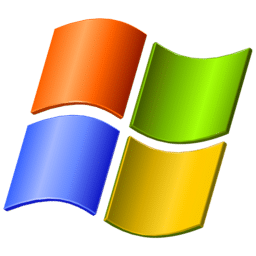
Microsoft Safety Scanner Download
Microsoft Safety Scanner is a free tool that helps find and remove malware from your computer. It offers quick, full, and customized scans and provides detailed reports on threats found. Easy to use and designed for extra protection, it is a valuable tool for keeping your computer safe and secure.
Software details
Software Description
Microsoft Safety Scanner is a Microsoft security system that fights against malwares, viruses and spyware. It is only applicable during emergencies as a last resort to safe computers that are under attack by viruses and are about to break down.
Microsoft Safety Scanner is not a long term virus scanner, it is just an emergence tool that you can utilize as a last resort. After downloading it, the app will expires in ten days. This happens so that it can encourage individuals to use it in case of emergencies instead of using it as a replacement for higher quality virus scanning programs. This software keeps on changing and it frequent updates making it difficult to use a single version of the software for a long time. Therefore, once the software expires you have to download another one; the frequent updates ensures that you will be scanning your computer with the latest application.
In addition, Microsoft Safety Scanner can carry full or short scanning. It receives commands that you ask it to do. It can scan the entire system trying to detect or find out the virus that is present. Also, it can carry out quick scans on setting folders and files. For the software to carry out its function, you have to command it. Scanning is folder specific or file specific showing which one to scan or not. This software’s method of virus elimination or malware is that it separates them from the entire System. You can then use other methods or means to solve the problem. This software eradicates those viruses and malware it can, and leaves the rest to be sort out by other software.
Furthermore, its performance is reliable. Once a computer is under attack by a virus, you download the software on another computer then transfer it to the computer under attack. Run the software and wait for some time. Microsoft Safety Scanner will scan through the entire system locating areas with viruses and malware. It will eliminate those it can and those it cannot, it separates them for easy identification by other software that can destroy them. It resurrects computers that are about to break down by reversing the virus damages.
Moreover, Microsoft Safety Scanner has support services. The service is there to address the problems you encounter while using the software. They will try as much as possible to provide you with a relevant solution. It has FAQ section containing questions, and possible solutions from other users. When you review these questions and answers, you can be able to find a solution to your problem. Additionally, you can get more knowledge concerning this software. In future, in case you encounter certain challenges, you can find solutions to them with ease.
Additionally, it is safe to use this software. Microsoft Safety Scanner does not pose any threat to your computer. Instead, it actually works on the background while other processes are taking place. Quick scans are fast and it will not interfere with whatever you are doing. You can check for the results at the end of each scan. You can then select possible measures in case there is a threat you are sensing. In cases of full scanning, it may take quite sometime depending on the storage size and amount of files present. It however does not slow down the performance of your computer. Also, it works well in from Windows 7 to 10 without any problem. It scans external devices too like USB drives. Most importantly, it carries out thorough scanning and fixes any problems available.