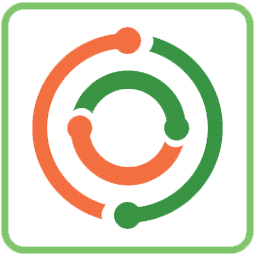
NANO Antivirus Download
NANO Antivirus offers real-time threat detection, customizable scanning, lightweight performance, community support, and advanced ransomware protection for Windows users.
Software details
Software Description
NANO Antivirus is a security product that is intended for use on Windows operating systems. It focuses on the detection of threats in real time and causes minimum interference with the system. The app uses cloud assisted scanning to help identify malware quickly. The interface is simple and uncluttered, and it focuses on the essential features. The users like the fact that it does not consume a lot of CPU during the scan process.
Customizable Scanning
Another particular moment is the scan modes which can be easily adjusted by the user. Quick scans are designed to scan through important areas of the computer while full scans are supposed to be more thorough. NANO Antivirus incorporates the use of heuristic analysis to detect threats that are not known. The gaming mode disables all the notifications when any full screen application is running. Updates are downloaded and installed automatically, this ensures that the defenses are always current without the user having to do anything.
Lightweight Performance
Thus, the software is perfect for use on older machines due to its low system requirements. It does not include some of the features which are usually found in other competitors and which are considered to be bloated. NANO Antivirus has a quarantine section that enables the user to separate the suspicious files. The user can easily restore or delete items from the list. One of the few advantages of the free versions is the data security policy.
Community Support
There are community forums and a knowledgebase for helping with troubleshooting. Third party tests confirm its effectiveness at detecting popular varieties of malware. The paid Pro version includes real-time protection and updates, as well as priority downloads. There are no aggressive upsells, instead the company focuses on the essential functions of NANO Antivirus.
Advanced Protection
In this respect, the free version of the app is sufficient for casual users, it includes on demand scans. The advanced settings allow you to change the level of scan sensitivity or exclusions. The simplicity of the app does not mean that it is shallow – experts appreciate the possibility of configuring almost all parameters. NANO Antivirus also includes ransomware protection, which is crucial in the current environmental conditions.