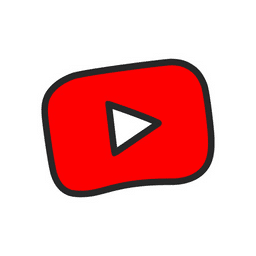
YouTube Kids App Download
YouTube Kids is a child-friendly app that allows parents to supervise and control the videos their children watch, ensuring a safe and educational viewing experience with customizable profiles and content filters
Software details
Software Description
YouTube Kids is a mobile app that you can download on your computer, tablet, TV or mobile phone that lets parents control and supervise the videos their children watch on YouTube. When you download the app from the site, they require a parent or caregiver to do this, and they ask for your birth date to get started. This app supplies a safer environment for your children because you can check and select the type of videos they watch and even connect the app to your home TV or entertainment Center. This app was made for children and to help parents provide their children with new and educational experiences.
The App Focuses on Safety
YouTube has selected videos and they use special filters designed by engineers and from feedback of parents that use the site. They work to find age-appropriate content for children in different age groups. The content selected must be oriented towards families and promote positive interests and educational activities. An automated filter will scan videos for appropriate pictures, graphics and content before it is included in the video collection. When a video is flagged as inappropriate it is reviewed and will be removed within 24 hours.
How To Set Up The App
When you visit the site, it will have a screen that has two buttons to click,I’m A Kid or I’m a Parent. If you kids click on the kid button, it will ask them to get a parent to set it up. When a parent clicks on the button, it will ask you for your birth date and then you can follow the prompts to set up the app the way you choose. It will prompt you to create a username and password and to supply more information so you can set up and use all these specific features of the app.
Special Features
Once your account is set up, you can create profiles for your children with content recommendations and settings. Their profiles will only be viewable when you log into the account. You can select Approve Content Myself by opening a supervised Google account for your kids or selecting options in your children’s profile.
When you select Approve Content Yourself, your children will only be able to watch what you choose. They cannot search for other videos. You can select content based on your children’s age or approve the selected YouTube collections. You can limit screen time and block certain types of videos too. You can keep up with what they are watching by viewing the Watch It Again feature.
Type of Videos
They have all types of educational videos for children. They are arts and crafts, hobbies, toys and play, music and dance, gaming, cartoons, family and vloggers. The app can be used on your TV or entertainment center, laptop, and computer. Stop by YouTube Kids website to learn more or Google Play Store.