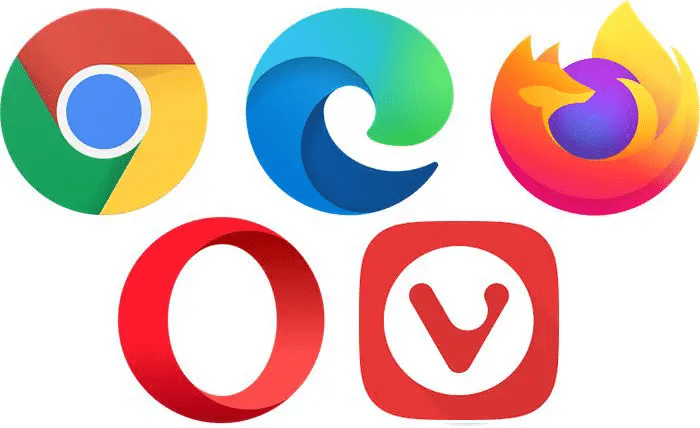In 2025, web browsers are a necessary software. They are used daily by people to read, work, watch videos and do online tasks. Browsers also link users with cloud services, apps, and accounts. Not every browser is the same, though. Their differences are in speed, privacy settings, design, and compatibility with websites and devices.
Browser technology has evolved over the years to support the expectations of the users. In 2025, contemporary browsers provide internal privacy options, tab control, password storage, and synchronization. Other browsers are speed oriented. Some emphasize safety or battery efficiency.
This article shows the best five web browsers in 2025. All of them are selected based on their reliability, features, and practical application. Chrome, Firefox, Edge, Safari, and Brave are on the list. Browsers cater to various user needs based on what is most important to them, speed, security, convenience or privacy.

Mozilla Firefox
Firefox is an open source privacy-oriented and user-controlled browser. Firefox does not use Chromium, unlike Chrome. It has its own engine, which assists in keeping a competitive and independent browser ecosystem.
By 2025, Firefox will have more sophisticated privacy features such as Enhanced Tracking Protection and Total Cookie Protection. These properties avoid tracking of users by third party websites on the internet. Firefox has a private browsing mode too which removes cookies and history upon closing.
Firefox has developer tools, extensions, and themes. The browser can be customized by the user. It has frequent updates and fast security patches.
The browser works even on aged computers. It works on all the major platforms and does not bind the users to a particular account. Firefox particularly comes in handy when one desires to know how their information is used.
To conclude, Firefox is a perfect choice of users who are concerned with privacy, open-source software, and customization.
![]()
Google Chrome
In the year 2025, Google Chrome is the most used browser in the world. It is fast, has a smooth interface and is reliable. Chrome is based on the Chromium engine, and is quick in loading web pages and is compatible with all the modern web technologies.
Chrome is compatible with every platform, such as Windows, macOS, Linux, Android, and iOS. Bookmarks, tabs, history, and passwords are synced when users log in using their Google account. This ensures that one can easily switch between devices without losing anything.
The web store of chrome has thousands of extensions. They add helpful functions like ad blocking, grammar correction, and task management. Chrome is also regularly updated to address bugs and security problems.
But Chrome is also infamous in that it consumes more system memory than other browsers. Although the new versions have enhanced performance, older computers may slow down.
In brief, Chrome is most suitable to those users who seek speed, adaptability and integration with Google services.
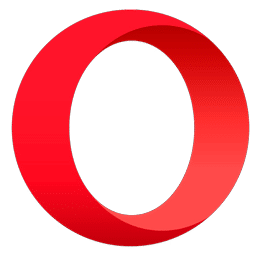
Opera
Opera remains one highly underrated web browser for the quality it has to offer. Given the fact that it is capable of performing every single task which its rivals can and comes with a handy set of features, it makes it to our list of the best web browsers. Opera has a small customer base but it is one quality browser, it is flexible, convenient and secure. Opera comes with built-in ad-blockers which maximizes computer security against broken web links and adware. Opera maintains high internet security by directing traffic to secure sites only.
There is one drawback which keeps this software from being a top recommendation and this is its lag in processing due to the Turbo mode which means lower data processing as all data is directed through the Opera servers. For users with low internet bandwidth availability will find it slower as compared to other web browsers, else Opera offers everything that a quality browser should.

Microsoft Edge
Microsoft Edge is a chromium-based browser with special features that cater to Windows users. It is the pre-installed browser in Windows 11 and is deeply connected to Microsoft products such as Outlook, OneDrive, and Bing.
Edge has special features like vertical tabs, Collections to save the content and integrated PDF support. It is able to read web pages aloud and has Immersive Reader mode that makes reading easier. Chrome extensions also work with Edge, and there is also syncing across signed-in devices.
Performance is one of the key strengths of Edge in 2025. It consumes less battery energy in laptops and improves the loading of web pages. Microsoft has enhanced memory usage to enhance efficiency of the browser.
Edge also has Microsoft Defender SmartScreen, which assists in the blocking of phishing sites and harmful downloads. Users are allowed to select the level of privacy according to their comfortability with sharing data.
Edge is most suitable to those users who are in the Windows ecosystem and who need tools that can assist in work and productivity.
Safari

Safari is the default browser by Apple and it can only be used with macOS and iOS devices. It is closely connected with the hardware and software of Apple, so it is quick and effective. In 2025, Safari still emphasizes on speed and privacy.
Safari is based on the WebKit engine that Apple keeps independent of Chromium. The browser has Intelligent Tracking Prevention that minimizes online tracking. It also provides privacy reports of what was blocked on each site.
Safari consumes less battery, which is why it is suitable to MacBooks and iPhones. It accommodates such features as Reader View to read without distractions, iCloud synchronization, and compatibility with Apple Pay. It is also possible to autofill passwords and log in with Face ID or Touch ID.
Safari is updated with the system updates and Apple makes it compatible with all its products. Although it does not have as many extensions as Chrome, it has enough that can satisfy most users.
Safari is most suitable to Apple users who prioritize efficiency, battery life, and clean interface.
Brave

Brave is a privacy-oriented and fast browser. It automatically blocks trackers and third-party advertisements. This aspect makes pages load quicker and less data is collected in the background.
Brave 2025 has in-built features such as HTTPS upgrades and fingerprint protection. It also provides anonymous browsing through Tor network. These programs enhance anonymity in accessing the web.
Brave is compatible with any Chromium-based extensions. Themes, ad blockers or password managers can be installed by the user through the Chrome Web Store. Without making a user account, bookmarks, settings, and history can be synced across devices.
The design of Brave is straightforward. The interface is not cluttered and is oriented to easy navigation. It is compatible with Windows, macOS, Linux, Android, and iOS. It is frequently updated and enhances performance and security.
Brave is suitable to users that are concerned with blocking trackers and need fast browsing. It provides essential browsing capabilities without the use of third-party services or huge cloud providers.
Summary
The best browser to use in 2025 will be determined by what is important to the user. Chrome is fast, and has strong integration with Google tools. Firefox offers control and privacy to the user. Edge is more productive and compatible with the windows. Safari provides high-speed energy-saving browsing on Apple computers. Brave focuses on privacy as the core of its activities.
All the five browsers are up to date, safe and adhering to present web standards. They provide the tab management, password storage, and device synchronization. They are both strong and weak, according to hardware and platform and user habits.
Best browser is not universal. Rather, the users are to choose according to the compatibility with the device, the features they prefer and personal values, i.e., privacy, speed or system efficiency.
Knowing the purpose of every browser, the user can select the one that suits its daily browsing needs in 2025.