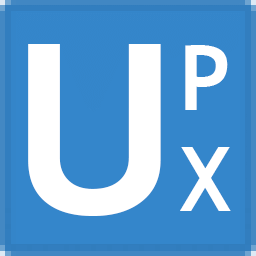
UPX Download
UPX tool offers executable compression with multiple algorithms, command-line interface, and manual updates for file optimization.
Software details
Software Description
UPX is a free program, which runs on various platforms and offers access to advanced compression of executable files via command-line interface. The tool can be downloaded by the users on the official site. Windows users are required to unzip the executable files because it is a portable package. The application does not require an account and once installed, the user can simply compress, decompress and optimize executables. UPX is the preference of numerous users who desire to compress file sizes of programs, save disk space, or make smaller distributions.
Each compression algorithm contains data about what it does, maximum compression, fast decompression, or balanced optimization. Users can test various compression levels and algorithms before compressing any file. These tests help them to choose the best compression settings. The interface works on command-line parameters. It classifies options into compression levels, formats or advanced settings. It has a help command in which all the options by flag can be seen. Each result includes the original size, compressed size and compression ratio. This kind of setup enables one to get the best compression and the best results with ease.
UPX tests the majority of the updates prior to their release. The tool shows output when a file has been compressed and has been shown to work properly. The users also have the option of checking whether a compressed file was functioning well or not. This kind of verification helps other individuals to have confidence in the compression process. The tool also encourages the users to report any compression errors or give feedback to improve the software.
A user receives instant feedback, compression progress, supported formats, and final statistics when a command is typed. The compress command starts the process and packed file is stored in the directory. Users run the file to check when it is compressed. The tool also has solutions to compression problems in case they arise.
The application has a decompress and list contents option. This feature helps the users in the analysis of compressed executables. UPX preserves the original executable properties as well. That way, the users will not lose the file properties in case of compatibility problems in compressed ones.
In addition to the compression, UPX sometimes has features not present in the simple use. These features may include experimental formats or special compression algorithms. The user accesses and applies them as any other parameter. The tool treats these options similarly and allows the users to test or benchmark them.
UPX does not automatically update formats. Instead, the users are forced to download or build the new versions manually out of the repository. Users can choose to upgrade or stick to the existing one in case a new release is available. This system gives the user more control over what is installed.
The tool does not need personal information. It does not relate to an account, email, or registration. This interface supports the users who want to compress without registration. However, the users are advised to be careful when compressing because not every executable is appropriate or they might not work.
UPX appeals to those users who prefer to optimize different executable files. Its parameters and compression algorithms help the users to get the results that are suitable to their needs. It is required to use it with caution, but it provides a platform where one can compress his executables with various settings easily.