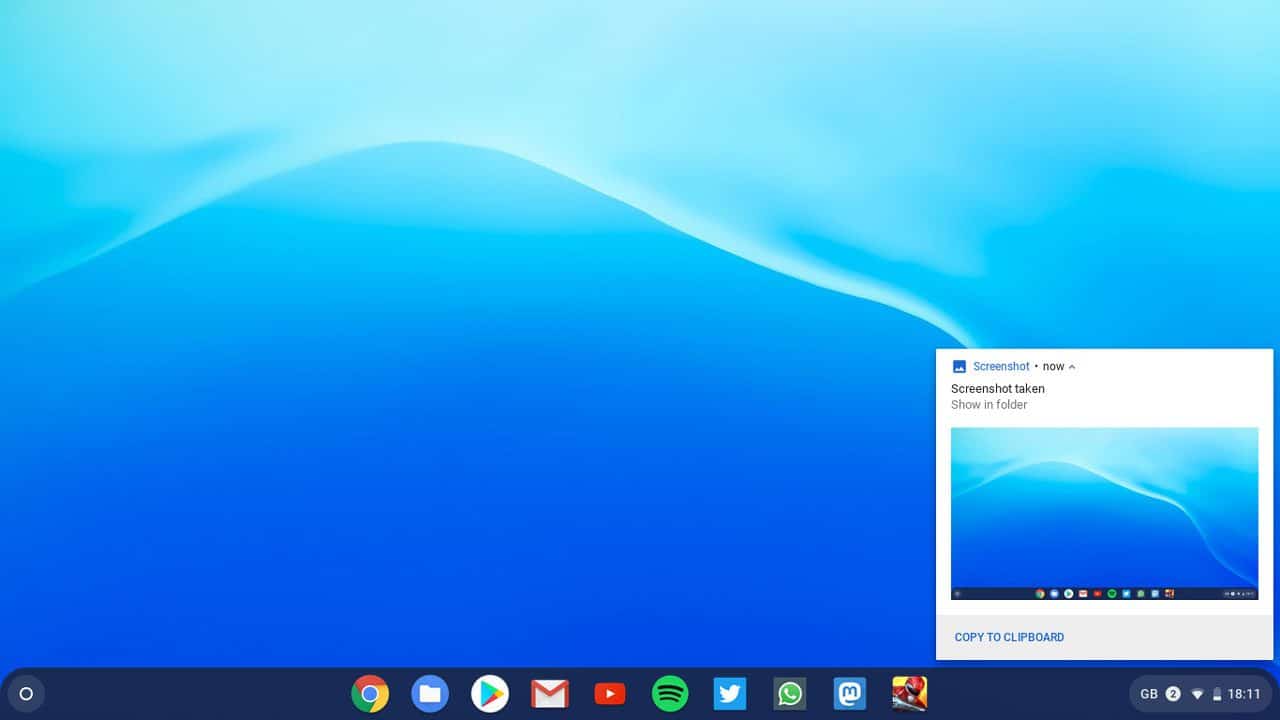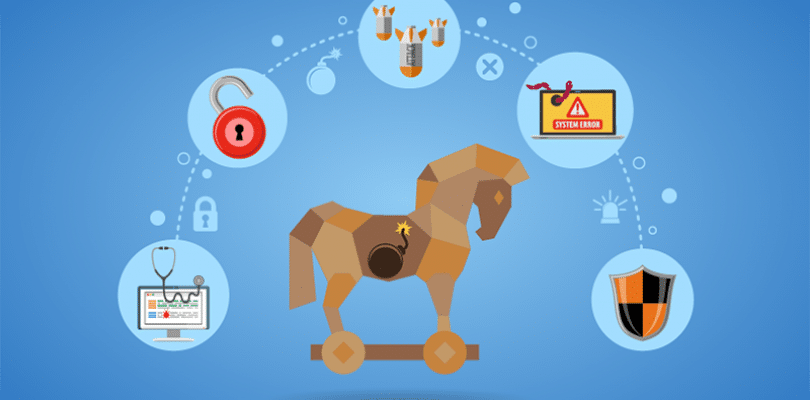Google Chrome OS is an operating system that is based on Chrome browser. It was created by Google to provide an easy, quick and safe environment. It drives Chromebooks and some desktop computers. Chrome OS is very light and operates primarily via web-based applications. The system does not require a powerful hardware to run it smoothly. The majority of the processes occur in the cloud.
Web-Based Focus
Chrome OS is internet and web-based. The hub of activity is the Chrome browser. It is used to access email, documents, video calls and websites. A lot of functions require the use of cloud to be fully functional. There is offline support that is, however, limited to some apps. The majority of the users remain online to access all services.
Boot and Performance
The system takes seconds to boot and the updates do not slow the machine. It has low background processes unlike the traditional operating systems. Chrome OS performs even on low-end devices. It is possible to open numerous tabs and applications without any performance problems. Background updates do not disturb the user as they are installed automatically. The system reboots fast whenever an update is made.
App Ecosystem
There are various kinds of applications supported by chrome OS. Web applications are executed in the browser window. The Android applications are based on the inbuilt Google Play Store. Linux apps also execute to those users who have turned on developer mode. The apps are of different types that operate in different environments. This minimizes mistakes and enhances stability. You can alternate between apps without a problem.
Google Account Integration
All the apps, settings, and services are linked to a Google account. After signing in, your bookmarks, extensions and preferences are loaded into the system. This simplifies and speeds up switching of devices. The files stored on Google Drive are synced on all signed-in devices. Gmail, Calendar and Docs are also accessible without having to log in again. Google handles your information using encrypted links.
Cloud and File Storage
Most of the data is stored in the cloud in chrome OS. The standard file storage is Google Drive. It is also possible to save files in local storage or USB. Some apps such as Google Docs have offline files. The downloads and screenshots are sent to the Files app. Cloud sync can help you not to lose your data or have it destroyed by a device.
Security and Stability
Chrome OS has security as one of its features. Verified boot is used to check changes at startup in the system. When something seems to be wrong, the system heals itself. Applications are executed in secluded environments known as sandboxes. Most viruses and malware are blocked by default in the system. Antivirus tools are hardly used by the users. Security is enhanced through regular updates without the user intervention.
User Interface
The interface is neat and resembles Android and Windows designs. You are given a bottom taskbar which is referred to as the Shelf. Shortcuts, browser tabs and apps are seen here. An app menu and search bar are opened with the use of a launcher button. It is easy to arrange files, pair Bluetooth devices and alter system settings. It is user-friendly to both touchscreen and keyboard users.
Device Management
Chromebooks, Chromeboxes, and tablets are chrome OS devices. These are the devices of such manufacturers as HP, Lenovo, Dell, and Acer. Cloud-based tools allow admins to control large numbers of Chromebooks. This is the reason why schools prefer Chrome OS. Family Link can also be turned on by parents on the accounts of children. These restrictions restrict the use of apps, screen time, and settings.
Who is Chrome OS used by?
Chrome OS is suitable to students, teachers, casual users, and remote workers. It includes simple activities such as browsing, typing, video watching, and meeting. It lacks support of heavy gaming and high-end creative software. It is ideal to those users who require only internet-based tools. Chrome OS is highly performing and has minimal maintenance requirements.