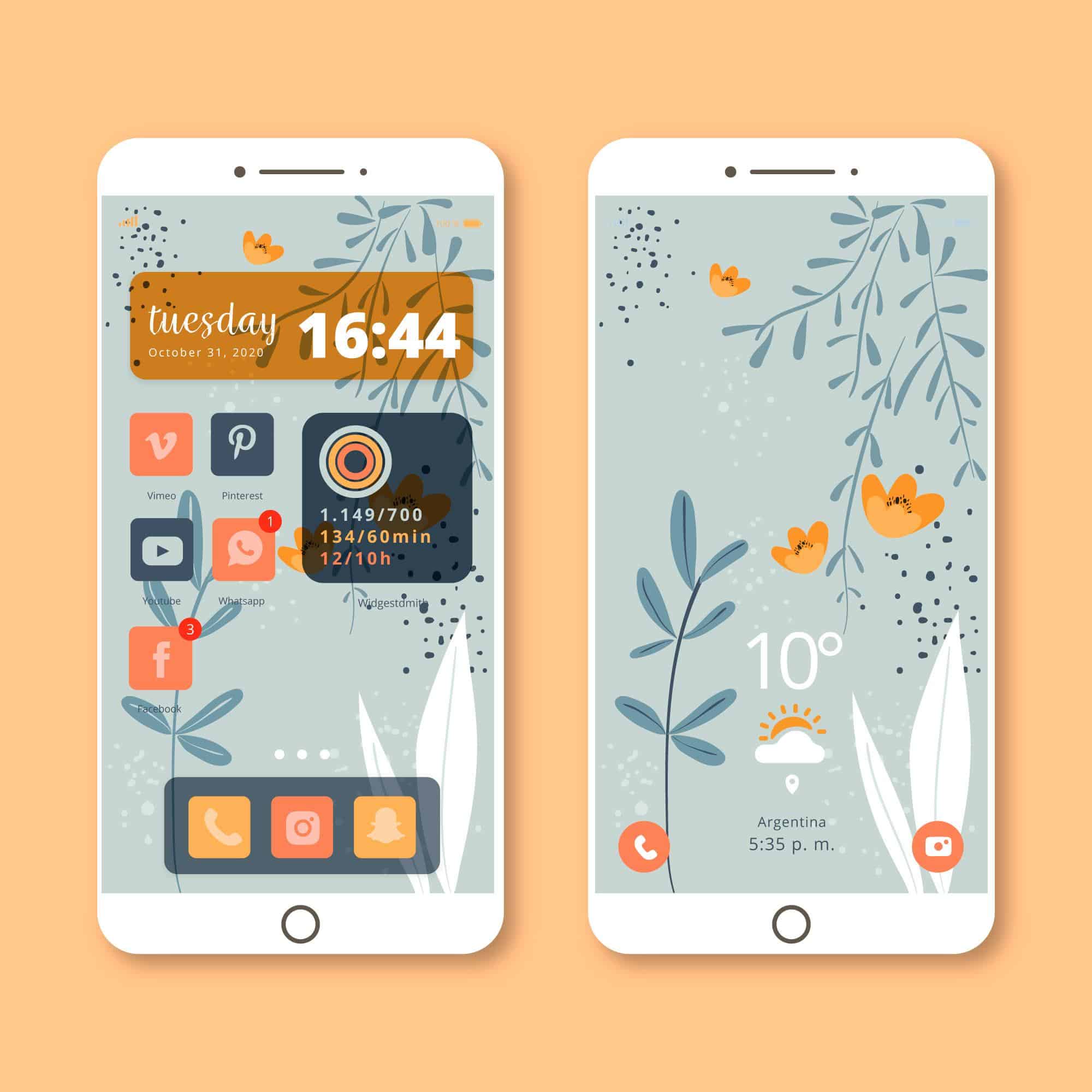The term malware means “malicious software.” Such programs are those intended to cause problems for computers, networks or users. Devices can be infected with malware even if you don’t want to download it. It can access your personal details, destroy some files or run your systems. Fake websites, links in email messages and unusual downloads are common ways people get malware.
The reason Malware is significant
Businesses and people can suffer because of malware. It can spoil data files, interrupt what the system does or disclose personal information. A number of malware infections are able to spread over networks and target numerous users. There are also ads that watch what you do online or demand payment for access again. Knowing about malware helps safeguard what is on your devices.
What sorts of problems can malware cause?
There are many severe problems caused by malware. It might cause applications to either crash or work more slowly. There are kinds that hold your browser hostage or keep showing you the same ads again and again. Some types will simply take your passwords or lock up your files. Several forms aren’t noticed as they function by themselves. Such threats are capable of traveling to other connected devices.
The reasons Cybercriminals use malware.
Malware is a main tool for cyber attackers to achieve their purposes. Others try to take your money or your personal details. Some attackers use one hack to get into other systems to launch even bigger attacks. Besides other threats, malware makes it possible to build botnets, spread spam or look for cryptocurrency. The goal of many attackers is to get users to install malicious files through social engineering.
Types You Should Know
Virus
A virus is connected to files. When people open or pass on those files, it spreads. Viruses have the ability to harm your computer files and make your computer run more slowly.
Worm
Networks get affected when worms replicate and spread themselves. You do not have to install a host program with them. Plants enable the exploitation of full systems, leading to system crashes or failures.
Trojan Horse
These programs make themselves look like useful applications. They might seem safe, but they start bringing harm. They can take your data or open ways for more malware to enter your system.
Ransomware
If ransomware infects your files, it will block them and ask for payment. It turns data into a code to stop anybody from accessing it. You need to pay to get your data back.
Adware
On your device, adware can show you a lot of unwanted advertising. It can follow what websites you use and gather your data.
Spyware
Spyware takes information about a person and their activities. Third parties are provided with users’ information without permission from them.
Keylogger
They can track everything you type on your keyboard. They steal passwords, messages from chats and the information linked to accounts.
Rootkit
Rootkits secretly allow attackers to have control over the system. They work secretly in systems so most detection methods cannot find them.
Logic Bomb
It is only when a trigger occurs that the logic bomb will be set off. Ransomware can remove your files or cause hardware to crash.
Backdoor
They make it possible to return to a system later. They are used by hackers to avoid having to login.
How to Tell if Your Device has Malware
- Servers keep slowing down or crashing on a regular basis
- Devices that cannot be closed
- Browser redirects
- There are applications on the system that it doesn’t recognize.
- Antivirus products are no longer protected
- How to Avoid Malware
- It’s important to always stay up to date with system updates.
- Updates resolve problems in the software. Update all your apps and your OS as soon as possible.
- Reliable antivirus software should always be used.
- Get protection with a reputable antivirus. Keep your virus scans updated and perform them regularly.
- Watch Out Online
- Do not click on links you haven’t checked or verified. Carefully avoid clicking on unknown emails or downloading files you don’t recognize.
- Get Apps only from Trusted Sources
- Get your applications from well-known websites and official app stores. Don’t install software that is cracked or pirated.
- Always make your passwords different and special.
- Make your passwords as long as possible. Do not take a single password and use it on all your websites.
- Enable Firewalls
- Make sure your system firewall is switched on. It stops untaught users from entering the device.
- It’s essential to back up your important files.
- Keep a second or third copy of your most important files. Save your data either on external hard drives or using cloud services.
How to Get Rid of Malware
Have security software search your system for threats. A number of antivirus programs include options that let you remove viruses. Go for instruments that are highly praised by users and keep their content current. Quarantine or delete unneeded malware when the machine instructs you. Restart your device at the end of the cleanup.
Ways to Get Rid of Malware
- Malwarebytes
- SUPERAntiSpyware
- The Microsoft Malicious Software Removal Tool is known as MSRT.
- Bitdefender’s Antivirus Free version
- Adaware Antivirus Free is available for free.
- Free Mac Security from Avast
- CCleaner
The Reason You Need to Act Quickly Against Malware
It takes only a short time for malware to be spread. It has consequences for a website’s performance, security and privacy. Getting rid of threats shields your information from bigger troubles. Hurrying to deal with a flood can control the damage.
Improve Security
If you kill the malware, you prevent your data from being stolen. It stops hackers from getting into your computer.
Prevent Loss
Files can become lost or inaccessible after an attack by malware. Eliminating virus promptly means your important documents or files are secure.
Restore Speed
Cleanliness helps a computer run smoother. Threats make your computer or phone work slower and less smoothly, so eliminating them is important.
Maintain Trust
A company free from malware is trusted by its customers. Data breaches tend to damage a company’s reputation.
The Problems of Identifying and Eliminating Malware
I put in lots of time and hard work.
You must wait for some time before detection can achieve a decision. Carrying out system scans fully can slow down the operating system. Handling attendance manually should not be ignored.
Cost
More advanced tools aren’t free. Free software is viable yet lacking in features.
False Alerts
A few tools identify safe files as if they are threats. As a result, your files may become mishandled or get deleted.
Changing Threats
They keep inventing new malware. Make sure to update your tools and always pay attention to what’s happening.
System Damage
A few cleanup tools erase vital files. Always download apps only from secure sources.
Final Thoughts
Malware continues to cause worldwide problems. It is a danger to personal information as well as business systems. Having updated software, using an antivirus and observing your actions online will protect you. Don’t click on questionable links, choose difficult passwords and save your data on another device. Using these habits increases the safety of your devices. Scanning often and reacting to threats early on prevent malware from spreading. Be aware of what’s happening to protect your online activities.