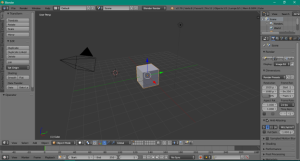Blender Download
Blender is a free, open-source 3D graphics suite for modeling, animation, and visual effects creation.
Software details
Software Description
Blender is a free and open-source 3D computer graphics suite. It helps you create 3D models, add visual effects and develop full-length animated movies. It has a comprehensive user interface that comprises of a wide range of tools and options. You can read its manual to learn about its features and contact their customer support service as and when needed.
Blender foundation released this software in 1998 to facilitate beginners as well as professional users. It provides an online repository where you can upload your projects. It works with XP and all later versions of Windows OS.
Do you want to create professional-looking 3D models and animations? Then you should give Blender a try!
Whether you want to create short animated movies or need 3D models for a video game, you can do everything with its powerful functions. It’s based on OpenGL which is popular due to its ability to create high-performance graphics. You can run files via its rendering menu to make sure they fit your needs.
Create and Edit Content
You can create high-quality graphical content with Blender. It efficiently assists you in working on 2D and 3D models. You can choose from a variety of shapes you want to draw, link objects, add animations, connect data sources, and calculate motion paths.
You can also edit objects via its tools menu. It offers various tools for transformation including translate, rotate, scale, and mirror. You can delete, join or duplicate objects. It also allows you to apply a myriad of quick effects such as fur, explode, smoke, and fluid. Via its Object menu, you can add animations to enhance the quality of content.
User Preferences
Blender facilitates you to customize the software as per your preferences. Here are some options you can find in its User Preferences menu:
- Interface – scaling, cursor manipulation, display mini axis, auto perspective, define viewports, adjust menus
- Editing – link materials, grease pencil, node and animation editors, keyframing, transform, data duplication
- Input – presets, orbit styles, zoom style, navigation, gravity, rotation style
- Add-ons – 3D view, mesh, lighting, motion tracking, sequencer, UV
- Themes – text style, NLA editor, file browser, dope sheet, timeline, user-interface
- File – save and load options, file paths, auto execution, auto-save option
- System – OpenGL settings, screencast, sound adjustments, window draw method, textures
Help Section
Its complex functions make it a suitable choice for expert users. However, beginners can also get a grasp of its functionalities with the help of its help section. Users can visit Blender official website to get to know about its functions. Moreover, you can also join the user community or developer community. This way, you can communicate with other animators to learn from their experiences.
Conclusion
Overall, Blender is an amazing application through which you can work on 2D and 3D models. You can integrate the Python API to create custom tools. It streamlines the movie production process and helps you develop animated movies and video games. It comes equipped with OpenGL engine and therefore, performs consistently.