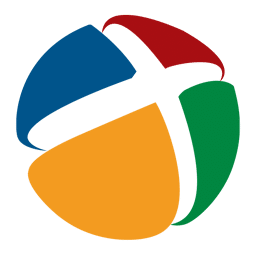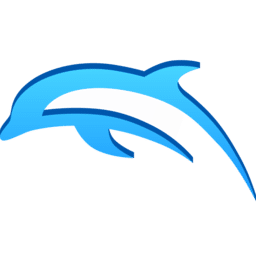
Dolphin Emulator
Description
Dolphin Emulator allows people to play Nintendo GameCube and Wii games on their PC, Mac or Android device. The project began in 2003 as something anyone could contribute to openly. You can get Dolphin for free from the official Dolphin website. A lot of people use it to play old games with better graphics and faster speeds.
You add your own games to Dolphin and launch them through the app. You can use ISO, WBFS and other file types with this emulator. Gamers can choose to use a keyboard, a controller or just touch the screen on Android. Save states, widescreen changes and resolution boosts are also supported by this tool.
While real consoles can’t, Dolphin Emulator gives classic games new features. You are able to improve the graphics, change the frame rate and repair bugs. Users can record their games, make use of cheats and play at high definition. Some games such as DDR, have built-in tools that allow online multiplayer.
You can change graphics, audio and control settings in Dolphin. People can change the shader settings, resolution and compatibility for their favorite games. For the best experience, use a new computer, but even older systems can play most games at lower resolutions.
Performance improvements and new tools are regularly added to Dolphin by its developers. Thanks to the community, we get extra support, game testing and bug reports. The website includes instructions for setting up, managing files and configuring controllers. You have to back up or dump your own games, as Dolphin doesn’t provide them.
Dolphin Emulator is permitted for use, but people must obey copyright laws. It helps keep and enhance classic games without the need for original consoles. A lot of fans of GameCube and Wii games use it to improve the look, speed up gameplay and play on multiple devices.