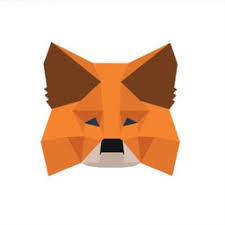
MetaMask App Download
Free mobile crypto wallet for storing, sending, and receiving tokens. It also lets you access Web3 apps, swap coins, and explore decentralized networks directly from your phone.
Software details
Software Description
MetaMask App is a mobile wallet that aids you to store and manage cryptocurrencies. You are able to send and receive tokens, connect to blockchain apps and monitor your activity all in one place. That is, the app puts you in charge of your digital assets and enables you to access Web3 tools on your phone.
First, you may create a new wallet or import an old one by using a recovery phrase. Once installed, MetaMask displays your balance, recent transactions and token list on the home screen. Moreover, you can change Ethereum to other networks supported through the network menu. Every account is accompanied by a public address that can be copied or scanned.
In case of sending tokens, you can type in the wallet address or scan a QR code. The app displays the transaction information, such as gas fees and cost, before confirming. In contrast, you can share your wallet address to get tokens. MetaMask monitors all transactions and displays their status, thus you can be aware of everything at any time.
In addition, MetaMask has an in-built browser of decentralized applications. You may exchange tokens with it, enter NFT markets, or use it to communicate with DeFi. Every action needs your authorization, and this makes you in control of what the app sends or signs.
When it comes to security, your wallet can be secured using a password, a fingerprint, or face unlock. MetaMask is a local storage of your personal data. Hence, your wallet cannot be accessed by any other person without your recovery phrase. It is also possible to have several accounts in the same app, which allows organizing various wallets or projects.
MetaMask is compatible with Android and iOS. It is possible to install it and synchronize your wallet with the same recovery phrase. Moreover, the application is always up to date with new features, tokens, and blockchain enhancements.
The interface remains neat and uncomplicated. As an example, bottom tabs allow you to alternate between Wallet, Browser, and Settings. Gas fees can be also adjusted, NFTs can be managed, or custom tokens can be searched by contract address.
Nevertheless, to operate MetaMask safely, you should get acquainted with certain crypto-related terms such as gas fees, networks, and tokens. Moreover, you should keep your recovery phrase somewhere safe. In case you lose it, you will not be able to retrieve your account. The application lacks live support and therefore you must pay attention to instructions when setting up and transferring.