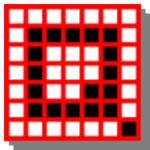
Q-Dir Download
Q-Dir optimizes Windows file management with a flexible, portable interface, offering multi-directory views and efficient organization.
Software details
Software Description
Q-Dir is a file manager which assists the user to manage and organize his or her files in a Windows computer. It is compatible with various Windows versions and it is compatible with 32-bit and 64-bit systems. The application comes in handy to individuals who wish to handle folders in a more efficient and quick manner.
Key Features and Functionality:
The program enables the user to open and view maximum of four folders in a single window. This arrangement facilitates comparison, copying and transfer of files between folders. Q-Dir is effective to those people who have to work with numerous files simultaneously and need a more convenient method of file system management.
Key Technical Characteristics:
- Four-panel layout supported to make files easier to access and organize
- Provides drag and drop between panels
- It is compatible with various file types and normal file operations
- Enables customization of layout to suit the preferences of the user
- Has bookmarking so that one can access common folders easily
Possible Use Cases:
Although Q-Dir enhances productivity, the user must ensure that they works with files safely and does not delete or move valuable information accidentally. Q-Dir may be used appropriately in the following ways:
- Working with files in huge projects or folders
- Sorting out downloaded files in a clearer manner
- Comparing files of various drives or network folders
- Assisting the users to navigate between folders in a quicker manner without opening numerous windows
Technical Details:
Q-Dir is a small program that performs on older devices. It may be applied as a portable tool or installed according to the needs of users. To be on the safe side, one should download Q-Dir only on the official site to avoid corrupted or unsafe versions.