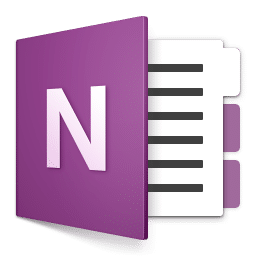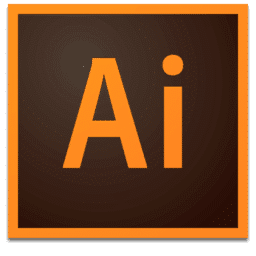software
Advanced SystemCare
Advanced SystemCare improves PC speed and stability through cleanup tools, performance boosts,...
NordVPN
NordVPN encrypts data, ensures secure browsing, and offers extensive servers with advanced...
PUBG Mobile
PUBG Mobile drops players into fast-paced survival battles with guns, gear, vehicles,...
Microsoft OneNote
Microsoft OneNote is a digital note-taking tool for organizing, recording, and sharing...
Media Player Classic
Media Player Classic gives Windows users smooth video playback with subtitle and...
Adobe Illustrator
Adobe Illustrator is a professional vector graphics tool for creating scalable designs,...
Microsoft Teams
Microsoft Teams has become an incredibly popular platform for internal communication among...