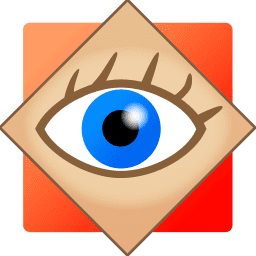
FastStone Image Viewer Download
FastStone Image Viewer is a user-friendly photo editing tool that supports multiple formats and offers features like cropping, resizing, and special effects. It also allows for slideshows with music, screen capture, and more.
Software details
Software Description
The FastStone Image Viewer is a photo editing tool that supports a number of formats, like BMP, JPEG and GIF. This image viewer is user-friendly and features several innovative functions that make cropping, resizing, and image viewing a cinch. It also has the ability to edit and correct images. With the FastStone Image Viewer, the user is in complete control. The four viewing modes allow the user to adjust for speed, quality and convenience.
Features
- Supports image formats
- One click customized image magnifier
- Support dual monitors
- Supports image special effects like negative, grayscale, sepia, and more
- Image management
- Sideshow creation with music support
- Support multiple skins
- Ability to draw lines and text
- Screen capture capability
- Create artistic montages with photos, wallpapers, and more
FastStone Image Viewer is pretty simple regardless of what you are attempting to achieve with your photos. For instance, if you are simply trying to do a basic edit, the steps will guide you through the process from start to finish. The software allows users to manage, convert, edit, add effects, and anything else you need quickly and efficiently. The quality will be impeccable, and the guide will even show you how to add music to your files.