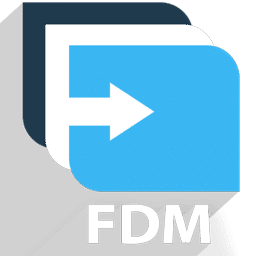
Free Download Manager Download
Free Download Manager speeds up, organizes, and securely handles downloads, offering efficient file management features.
Software details
Software Description
Free Download Manager is a program that allows downloading of files and websites from any remote server through FTP, HTTP, and HTTPS. This software was developed by SoftDeluxe and was released in 2004 and written in a C++ program. What makes this app different from others in the same category is that it first splits files before downloading them which increases the download speed by 600%. In the case of low internet speed, Free Download Manager alters the usage of traffic in order to get faster web browsing. It can also allow the organization of downloads, control priorities for torrent files, and effectively download files without failure of resuming after breaking.
Features
The free download manager has powerful features that ensure the download experience and improve file management. Fast, safe, and efficient downloading is achieved by the splitting of files for fast downloads and being able to resume after pausing. The built-in downloader assist in downloading videos in platforms like YouTube. Also, the bit torrents used to add magnet links for ease of downloads is a useful feature. FDM ensues the privacy of users is protected by providing proxy support to mask information like IP address of the users. The software can be used in many websites and sources making it a very flexible download manager.
Interface
The interface of Free Download Manager is created with a modern design which makes it easier for people to use. It is supported in 30 languages and works well with operating systems like windows, Linux, Android and macOS. The advantages of using this downloader are; it is free and the control features allows users to manage their downloads with pause, resume and schedule options. The technique of dividing files into smaller portions helps to increase the download speed making the process much faster. Also, Free Download Manager can be used in many common web browsers such as Chrome, Firefox, Microsoft Edge, internet explorer, and Safari. The software is available to a wide range of people because it is free and uses open-source code which makes it available to the public.
Disadvantages
Free download manager relies on the displaying of advertisements to cover the free mode and some users may find this distracting and quite annoying. If this software is downloaded from an unofficial site that may not be trustworthy, it may cause some risks in security. In addition, there may be limited customer support compared to paid download managers or it may take a while to receive help. For users who may not be familiar with download managers may be overwhelmed by the interface of this software with many options and settings. Because the software is free, it may have limited resources thus making updates to become slower and fewer enhancements of features.
Additional Features
Some of the features that have been added to the free download manager such as an option to complete a download that had failed before instead of starting a new one. Also, a user can just change the URL in case the link used for the download has expired and one does wish to start a fresh download. It is a good tool to have because it can be controlled remotely thus one can leave downloads running and check them on any device connected to the internet.
Free download manager offers an excellent solution for downloads and it allows all types of downloads including files, videos, and torrents. It contains the best features to allow the best download experience.