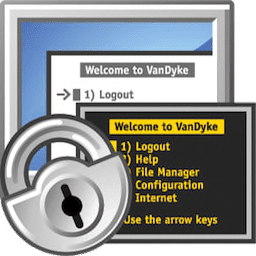
SecureCRT Download
SecureCRT is compatible with a wide range of internet protocols and cipher techniques. Its most significant features include high security, quality emulation, strong session management, highly intuitive interface and helpful automation tools. It is very comfortable to use due to its simple options.
Software details
Software Description
SecureCRT is an all-purpose SSH/Telnet app designed to offer reliable terminal emulation and remote access from anywhere in the world. Featuring advanced session management, automation, and customization features as well as support for various emulations like VT100/102/220 (ANSI, SCO ANSI), basic Wyse 50/60, Xterm as well as color ANSI support; it supports virtually every terminal available today!
Anti-idle features prevent sessions from being disconnected by firewall/router/VPN timeouts and provide robust host-based printing support.
Features
SecureCRT from VanDyke Software is an essential tool for IT professionals. Packed with features designed to boost productivity and protect data privacy, such as tabbed sessions and task automation tools – SecureCRT makes session management straightforward while supporting multiple file transfer protocols and providing access to multiple scripting tasks.
When connecting through the Session Manager, new sessions typically open as separate windows by default. To change this behavior, enable Open Sessions in a Tab/Tile either through its context menu or the Terminal category of Global Options dialog.
Save sessions that contain host IDs, logon credentials and protocols in a session configuration file to quickly launch them from Session Manager, Connect bar or desktop shortcut. Assign keyboard shortcuts for commands for faster access or create custom toolbars to make life simpler.
Pricing
SecureCRT may cost more than Putty, but it provides features like scripting capabilities and emulations not found in Putty. Furthermore, its security features help safeguard passwords, user accounts, and data – as well as supporting an array of emulation profiles such as VT100, VT102, VT220 ANSI/SCO ANSI, and Wyse 50/60 protocols.
It comes equipped with various features to make managing and customizing connections simpler, such as named sessions and session folders, terminal color customization, font size configuration and row/column settings settings, as well as keyboard shortcuts to speed up common tasks and run VBScript, JScript, PerlScript or Python scripts.
All licenses come with one year of software updates and support from VanDyke Software’s support team – available via phone, email and live online chat – depending on when it was purchased it may even qualify for an upgrade to version 6.1 or later!
Requirements
SecureCRT provides Mac users with reliable terminal emulation and advanced session management. Whether replacing Telnet or searching for something more capable, SecureCRT boosts productivity thanks to powerful features that streamline workflow and automate common tasks.
SecureCRT provides a range of emulations and customizable settings for logon data, authentication, ANSI font settings and font. A tabbed session manager reduces desktop clutter by making switching sessions easy; with options to clone tabs or drag and drop sessions between windows further simplifying workflow. In addition, its text file import wizard facilitates mass importation via CSV/TSV or delimited text files.
Authentication methods available include SSH, Telnet/TLS (Mac), and secure FTP over SSL. Passwords can be cached to eliminate reauthentication after reconnecting and the FIPS mode option encrypts logon and session data with configurable, pre-approved ciphers. Furthermore, script recorder converts keystrokes into VBScript, JScript, PerlScript or Python code that automate repetitive commands while the ability to configure custom log file names with dynamic substitution of date/time/session variables provides more flexibility.
Conclusions
SecureCRT provides IT professionals with greater customization and reuse flexibility by saving session configurations in an INI file, enabling them to customize and reuse SecureCRT settings across multiple computers. In its latest release, SecureCRT also introduces Log Screen as an INI file-only session option that records every character echoed back from terminals; this can help detect errors quickly or monitor streaming output streams.
Notable features of the software are its hex view window for debugging serial communication, the option to connect devices using named pipes instead of COM ports, and user customization of toolbar and menu via drag-and-drop items.
SecureCRT offers a dockable Active Sessions Manager to quickly locate sessions. Users can position it anywhere within SecureCRT window – left, right, top or bottom – then undock as modeless dialog for use as needed. SecureCRT also features anti-idle options to prevent idle disconnections by sending custom sequences at regular intervals to maintain open connections.