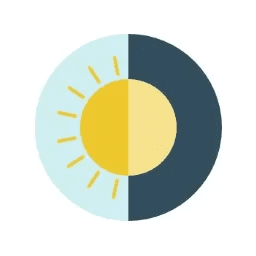
WinDynamicDesktop Download
Windows users can now access the fantastic dynamic wallpaper feature in macOS Mojave and newer versions through WinDynamicDesktop.
Software details
Software Description
WinDynamicDesktop offers a cost-effective solution to bringing this immersive visual experience onto the Windows platform. WinDynamicDesktop’s technology complex transitions windows backgrounds from bright sunny daytime moments to nighttime scenes throughout the day uniformly. The result is a dynamic, visually appealing, and engaging aesthetic value that uplifts users’ spirits at work or home. This application provides extensive personalization abilities suitable across all user preferences.
WinDynamicDesktop includes transitioning time frequency adjustments, hands-on-shift into predefined themes selection, and supporting various wallpapers. It maintains a beautiful outlook suitable across all screens and enterprise needs. This tool transforms your screen into stylish eye-catchers giving an interesting twist to whatever you do on your device. It gives you excellent options like synchronized timings. There is no need to run redundant background wallpaper shows since this app addresses it all.
Multiple Themes and Wallpapers
WinDynamicDesktop features predefined wallpapers themes to suit various moods and environments, such as mountains, deserts, beaches or cityscape environments. Users can pick their ideal wallpaper that best meets their needs or design from this selection . It means their desktop won’t grow monotonous over time. There is the added feature of creating customized themes, so users can design something original that allows for interactive desktop experiences.
Customizable Transition Timing
To provide a precise and authentic experience, users can alter the duration of the night-to-day transition. It is possible to synchronize the transition to local sunset and sunrise times. It ensures that the background shifts align with the actual daylight hours of their locale. The ability to customize the wallpaper gives a sense of accuracy to the dynamic experience on your desktop and makes it appear engaging. It doesn’t matter if users prefer a speedier shift or a slower ,less gradual transition. It is possible to change the timer by their preferences. This allows users to modify their desktops experience according to their personal preferences and to create a seamless connection to their everyday routine.