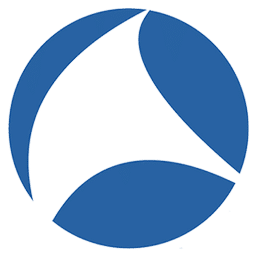
Wireshark Download
Wireshark is the leading network protocol analyzer worldwide which offers the deep visibility of the network activity and helps the professionals to diagnose the problems and to improve the network security.
Software details
Software Description
Wireshark is the leading network protocol analyzer. It’s a world-leading software, and it is considered the industry standard. It gives users a detailed look at what is happening on the network.
On the professional front, Wireshark is used by network administrators to track down both common and obscure network problems. It can help pinpoint issues quickly instead of having to check each one individually. Wireshark will show you exactly where the problem lies, whether it’s a computer, switch port or even a specific cable.
Wireshark is used in most industry sectors, from the government to education and health care. This download can be found on public wireless hotspots because it’s so common and powerful.
One of its most popular features is the live capture and offline analysis.
Here are some of Wireshark’s popular features:
– Follows TCP stream to see what users are doing. The standard version only allows the user to see traffic for one host, but there is an unofficial patch that can be used to track all traffic. This will help identify how much bandwidth each application uses and which applications have security vulnerabilities.
– Displays traffic in a user-friendly manner so it can be understood by those who aren’t tech savvy. This is one of the reasons it’s used on public wireless hotspots because users don’t care about how data packets are being handled as long as they can check their mail and browse the web.
– Provides statistics on Ethernet, IP, TCP and UDP. Wireshark can be configured to highlight problems with the network. For example, it will flag traffic that is being sent to the broadcast address or packets that are greater than 1KB because they might indicate a problem with fragmentation or large packets.
– Packet capturing is fast and efficient. This is ideal for capturing packets when you want to test a connection or when checking for bottlenecks in the network.
– Wireshark provides an analysis of protocols such as 802.11, TCP/IP, UDP and more. You can compare traffic side by side (great for identifying issues) and filter packets based on over 300 protocols/media, source and destination address, error types, TCP flags and window size.
– Easily create filters to track down issues affecting application performance. You can also establish filters based on fields such as HTTP headers, FTP commands, SMB queries or LDAP requests.