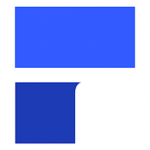SUPERAntiSpyware
Description
SUPERAntiSpyware is a spyware, adware and other unwanted software scanner on Windows systems. You install it on Windows 11, 10, 8 or 7. The interface presents one with the choice of scanning, updating and threat management. You select either fast, full, or custom scan. Items detected in each scan are displayed in detail. Removal starts after review.
The application is aimed against spyware, tracking cookies, keyloggers and browser hijackers. Some ransomware is also detected by SUPERAntiSpyware. It concentrates on the threats that other antivirus software can easily overlook. You upgrade definitions on a regular basis using the internal updater. The updates enhance the detection of the new threats. It is also available through manual update.
The fast scans examine critical system locations such as memory, registry and startup programs. Full scans are done on all drives and folders. You personalize scans by choosing particular spots. The scan summary indicates a total number of items scanned and detected. You examine one outcome after another and then make decisions.
The quarantine feature separates dangerous files in a safe manner. You either restore or delete them at a later stage. All the actions are logged by SUPERAntiSpyware. You read reports of every scan session. It is also possible to set up automatic scanning on a daily or weekly basis. All the settings are left accessible through a single panel.
You customize protection settings according to your requirements. The application allows you to turn on real-time blocking. You decide whether to get alerts or quiet background scanning. SUPERAntiSpyware does not conflict with other security tools. It consumes very less system resources when active scans are in progress.
Its interface is accessed by simple tabs and icons. You locate scan, history and update utilities easily. The architecture is keyboard and mouse friendly. Each setting is described with the help of tooltips. The top panel shows updates and status messages.
You diagnose systems in the app. These utilities display installed applications and startup objects. You look at browser preferences and processes running. This assists in detecting anomalous activity. You are exporting system information to be used in support or trouble shooting. The tools help but do not complicate.
A lot of users use SUPERAntiSpyware as additional protection. It boosts your immunity against unwanted software. The application is compatible with both personal and shared computers. It can still be used in cleanup and prevention. SUPERAntiSpyware facilitates sustainable light-weight security on the windows operating system.