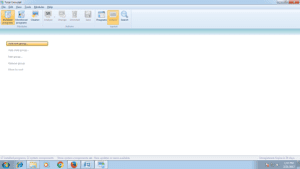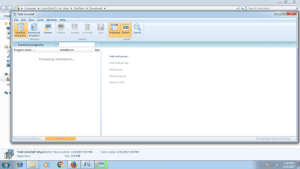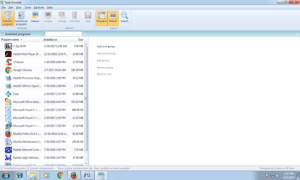Total Uninstall Download
Total Uninstall removes programs from Windows completely, tracking changes and preventing leftover files and registry entries.
Software details
Software Description
Total Uninstall helps you uninstall programs completely from your Windows computer. It detects and removes all the files installed by the software. Users choose to use it to get rid of unnecessary data and keep everything tidy. You can use the app with most recent versions of Windows.
The software comes equipped with two important tools. The first scans install the programs and display what they install on your system. The second feature monitors new installations as they happen. They can take care of uninstalling software, unlike the uninstallers that come with the software.
Total Uninstall keeps tabs on any changes made to your folders, files and registry entries. The results are shown in a tree view so that users can decide which items to delete. The method prevents extra files from accumulating which could slow down or make the system messy.
Additional tools are included in the app. Users are able to remove temporary files and decide which apps launch when they start the computer. It is possible to back up a program before uninstalling it, so users can restore it later. They make it easier for users to handle the system.
Users can remove several programs in one go by using batch mode. The app presents reports and allows you to sort them for easier control. Anyone, from a beginner to an advanced user, can work with the interface because it is simple to use.
Total Uninstall is for users who want to remove programs with specific settings. It cleans up systems and maintains their stability by deleting all parts of unwanted software. Regular or advanced Windows users can still find the app helpful.