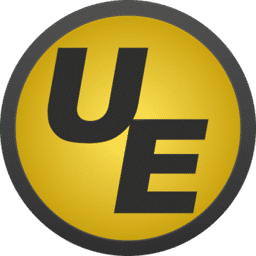
UltraEdit Download
Paid text and code editor that opens large files, runs multi-file searches, supports batch edits, and lets you customize your workspace—all in a powerful, clean interface.
Software details
Software Description
UltraEdit is the text editor developed by IDM Computer Solutions and assists you in editing code and text files in a professional way. Its trial version can be downloaded to test its features or a license can be bought to use it continuously. This text editor is excellent in programming, web development, data file editing, log analysis, hex editing, column editing, script writing and so on. You are able to open several files in tabs or begin with templates of popular file types. It is Windows, Mac and Linux compatible and synchronizes settings via cloud storage.
Interface:
It allows you to work with files in a freely customizable workspace with dockable windows and toolbars. Syntax highlighting is displayed in each tab and colors the code elements according to the programming language to make reading easier. The software has an automatic detection of hundreds of file types and programming languages. The View menu allows you to change the view modes. You can select color themes, adjust syntax colors or make custom layouts to suit your preferences on various projects.
Code Editing:
UltraEdit is a code writing tool that makes you write code faster with intelligent editing capabilities that go beyond simple text manipulation. Code folding allows you to collapse sections, auto-completion can be used to complete statements and function lists can be used to navigate large files. The column mode allows you to edit several lines at a time in vertical selections. You are able to record macros to automate repetitive edits and assign them to hotkeys. The built-in FTP client transfers files to servers. These tools make coding much more productive.
Search Functions:
The software is very good at searching and replacing text in many files with advanced search capabilities. You may search with regular expressions, search in files within whole directories or do incremental search to get results immediately. To avoid errors, preview changes in operations before implementing them. Results are displayed in a new window after searching and you can skip to matches. Hex patterns allow professional developers to search within compressed files and binary data.
Additional Features:
UltraEdit allows you to compare files side by side to identify differences, edit hex data on binary files, work with files larger than 4GB, integrate with version control systems and execute external tools using custom menu items. Windows can be divided to see various parts of the files at the same time and lines of importance can be bookmarked.
In general, UltraEdit addresses all the text editing requirements and provides you with tools to work effectively with advanced features. You are able to edit any text or code file, have powerful search and replace capabilities, customize the interface in any way you want, automate anything with scripting and manage projects of any size professionally.