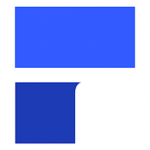AutoClose
Description
AutoClose helps users set up automatic closing of their running programs on Windows. It works on Windows XP, Vista, 7, 8, 10 and 11. You can get AutoClose from the official website. There are both installer and portable versions available with the application.
Users can use the software to choose when certain programs will shut down automatically. You can also end your session by shutting down, logging off, hibernating or rebooting the computer. Those using the application can manage and coordinate various tasks at the same time from a simple user interface.
AutoClose goes beyond other task schedulers by allowing you to terminate hidden and background programs. You can easily find and handle running tasks by using the drag-and-drop tool included in Task Manager. It is possible to tell the application to run programs at set times or after the system has been idle.
Besides regular tasks, AutoClose lets you turn off the display monitor and work with saved or loaded lists of projects. People can set the software to take action after there has been no activity from the mouse or keyboard for a chosen period. As a result, energy consumption is cut and the system remains effective.
The application does not require much from the system to run well. It is updated regularly to improve how it works and with whom it is compatible. People can use the official website to watch tutorials and find assistance with setting up and using the system.
Free and premium versions of the app both have AutoClose. With the free version, you can schedule simply, but with the premium version, you can schedule more events and tasks. Both individual and organizational users can use the tool for automated program management.