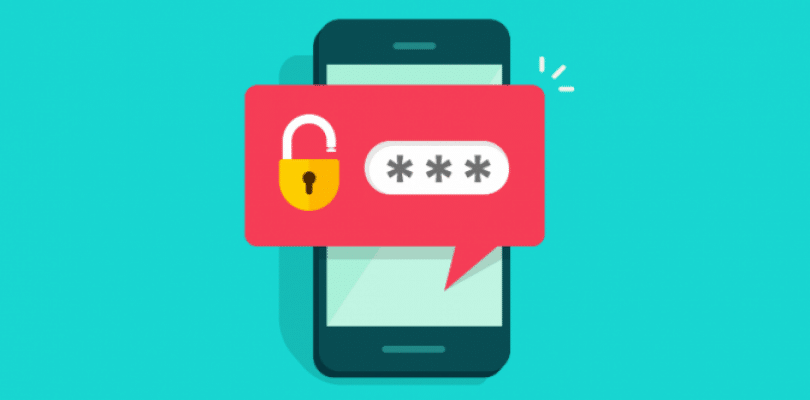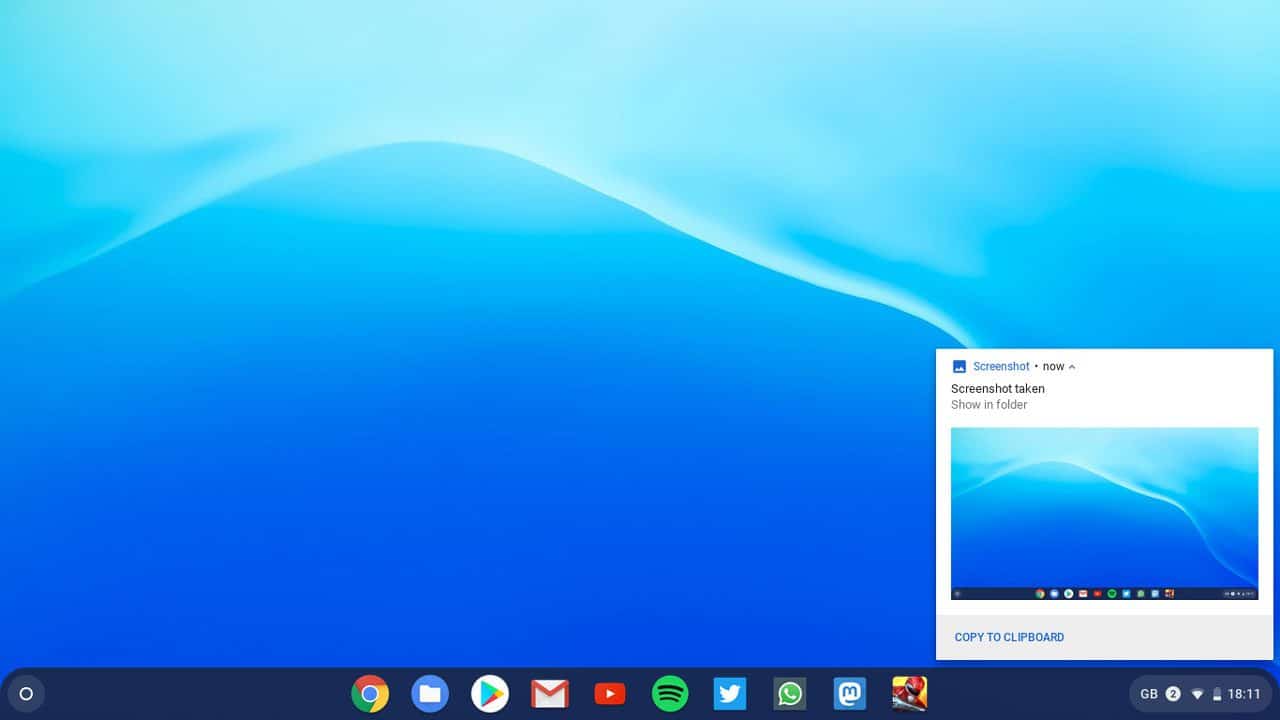Google Classroom is a software that was created with teachers and others who know the struggles of a physical classroom. With that knowledge and experience, the molded Google Classroom into a tool that teachers and schools can use to enhance and support a classroom so students can spend more time learning.
Google Classroom Overview:
- Free to use for schools and learners
- Easy access and simple to use for both students and teachers
- Training for teachers to use effectively
- Add video, files, and more to assignments
- Additional teaching resources such as read alongs, lesson plans, AR and VR, arts content library, and more
- Keeps assignments, grades, and files organized and simplifies admin tasks
- Integrates with current Google tools and other apps
- Easy communication between students, teachers, and parents
- Accessible on all Internet-enabled devices as online software or with Google Classroom app
Benefits of Google Classroom for Teachers
Simplicity
Google Classroom is an easy-to-use and easy-to-learn classroom tool. The interface is very user-friendly. When a teacher uses the Google Classroom sign in, he or she is immediately taken to the class stream or homepage which shows any new activity.
There are three tabs at the top which allow access to assignments, students, and grades, keeping everything separate yet easily accessible. Additionally, Google Classroom integrates with other Google products you already use as well as educational apps. You are not starting fresh when you sign up- just reorganizing your educational tools into one location.
Training and Tutorials
Google Classroom is designed for teachers and students to truly improve the classroom experience. Teachers can access tutorials for every step of using Google Classroom- from the Google Classroom login to setting up the class and further using it effectively and efficiently. The tutorials make it much easier to put this program in your tool belt.
Google Classroom provides additional opportunities to teachers as well. For instance, there is training available if a teacher wants to help others with Google products, including Google Classroom. The available training does more than make you comfortable with these products, though. They can actually help you in professional development goals with the certifications you can learn along the way.
Organization
Teachers can spend less time on the organization of files and paperwork so they can spend more time doing what they love: Teaching. Google Classroom is designed to create folders for classrooms and folders for assignments in those classrooms.
It also streamlines workflow processes, meaning the teacher spends less time on repetitive administrative tasks. Additionally, with all assignments, discussions, and grading having a place in Google Classroom, there is no scrambling to locate necessary documents or large stacks of papers to take home for grading.
Communication and Collaboration
Google Classroom was designed to make communication and collaboration easier to manage. In Classroom, the teacher can post discussion questions, announcements, and more. If one of your students seems to be struggling in an area, you have the ability to reach out through Google Classroom and provide additional instruction. When providing grades to students, you can provide much more in-depth feedback to them as well.
Enhance Assignments
Learning tends to stick with a student more when assignments are enhanced with extra features as the student becomes more engaged. Google Classroom lets you add discussion questions, quizzes, videos, and more to the classwork area to a given assignment.
Benefits of Google Classroom for Students
Easy Access
Students can access their assignments and lessons anywhere they can sign into their classrooms. Instead of missing assignments due to an absence or coming in with the wrong work because they did not understand them, they can refer to Google Classroom. The Google Classroom app makes it even easier to access on mobile devices.
Communication and Collaboration
Should a student have any questions or need to reach out to their teacher, they no longer have to wait until class time. They can reach out via email or on the class stream. They can also collaborate with other students on group projects through Google Classroom and other assignments.
Skills Training
Using Google Classroom helps to introduce students to digital skills which will benefit them in the future. Whether it be for a future job or an online college class, using an online learning system now can make it easier for them.
Engagement
Google Classroom allows teachers to engage students in several ways from videos and educational apps to real-world discussions. Students often remember lessons more when they are engaged.
Reduction in Paperwork
Students no longer have to keep up with paperwork or worry that Fido is going to eat their homework. With Google Classroom, all work can be digital. Additionally, as Google Classroom is online software, computer crashes or a loss of internet connection will not cause students to lose their work. It will still be there when the problem is fixed.
Google Classroom is an excellent resource for schools to put to use as it provides so many features for more effective learning. As it is free-to-use software, you can give it a try at no expense and see just what all it can do for you.