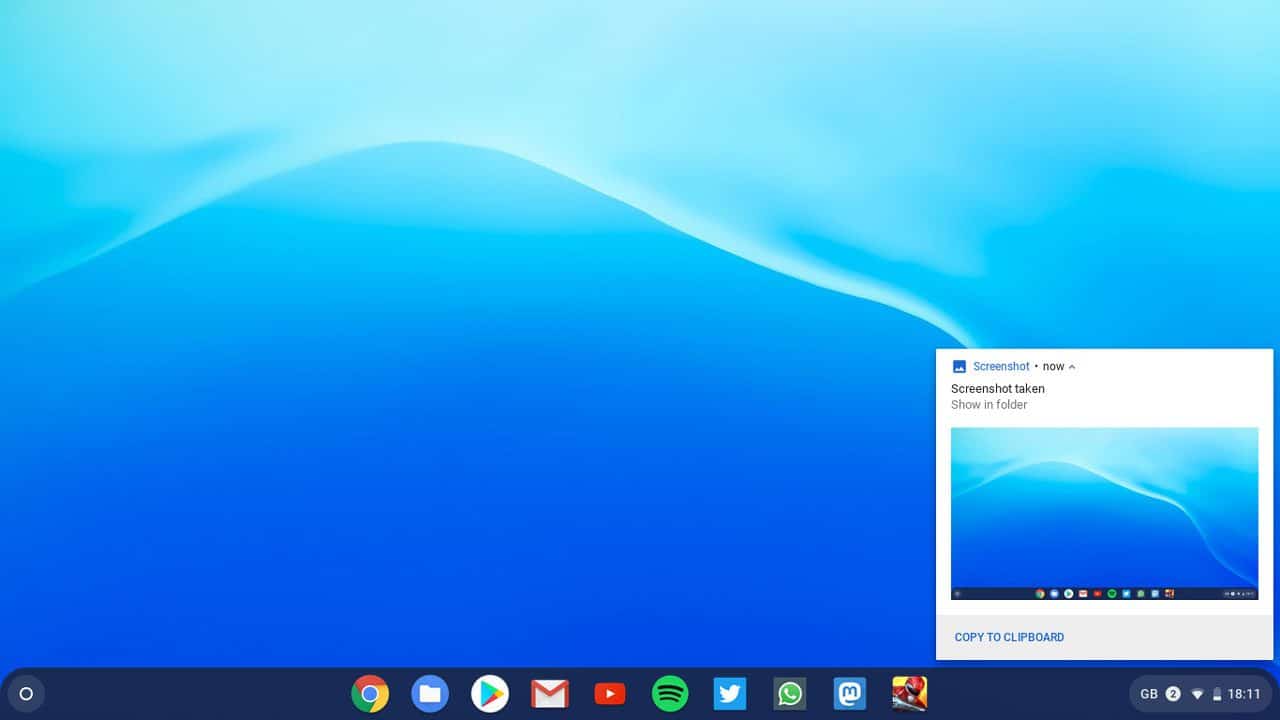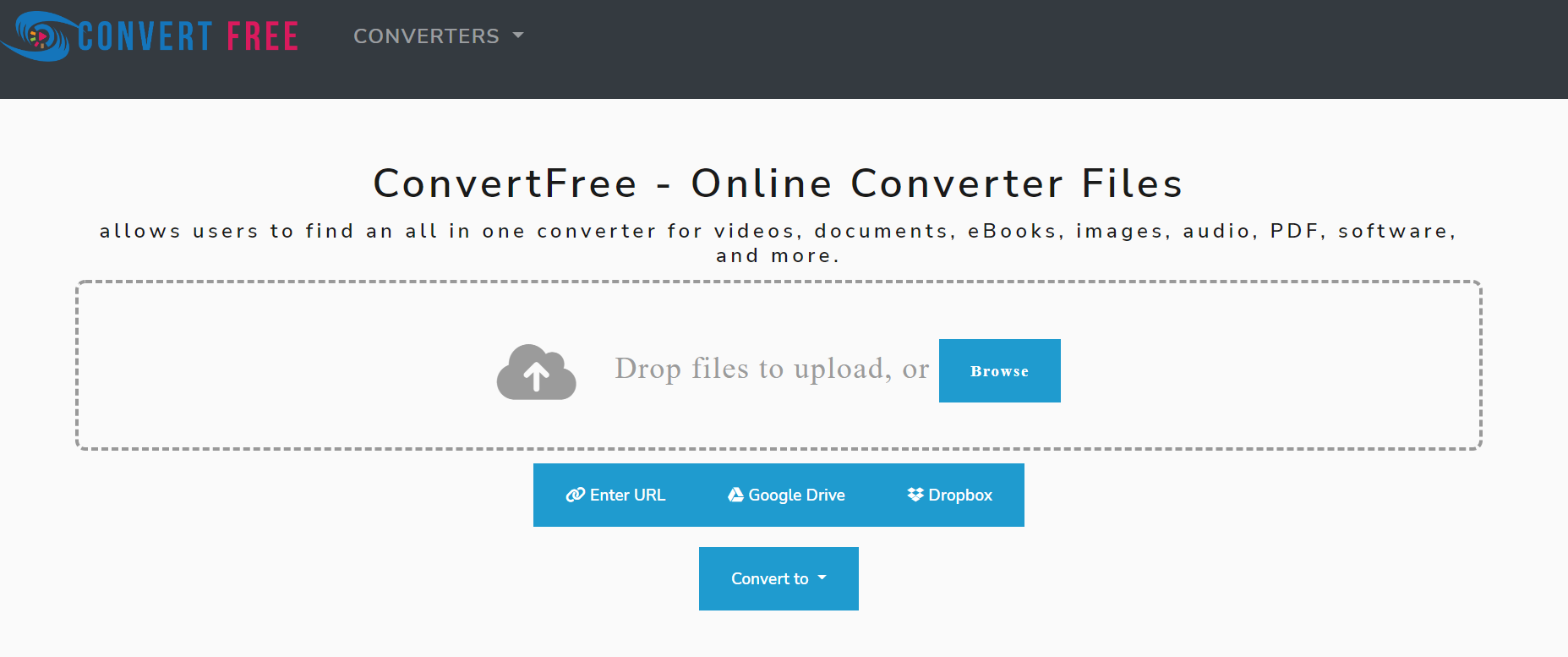ChromeOS is an intuitive operating system characterized by quick download speeds and secure features like automatic updates and built-in virus protection. ChromeOS works perfectly offline while still offering access to apps from the Google Play Store – much like an Android phone would.
Most Chromebooks are inexpensive and straightforward to use, with limited storage capacity for some models. Plus, because their software runs online rather than locally stored programs on desktop PCs, their vulnerability to viruses is decreased considerably.
It’s a browser-based operating system
Google Chrome OS is a browser-based operating system designed for both ARM and Intel x86 processors, designed with simplicity and security as its focus. While not meant to replace Windows entirely, Chrome OS offers lightweight applications designed specifically for online use that may complement it more efficiently.
Chrome OS stands apart from traditional computers by using cloud technology for most of its functionality, as opposed to using drivers for each piece of hardware like printers and video cards. Chrome OS places emphasis on online apps like Google Docs, Netflix and Drive while still supporting offline functions like PDF reading and file printing.
Chrome OS is a lean and fast operating system designed to run on older computers with limited disk space, taking up minimal disk space at boot-up. Furthermore, unlike its counterparts it doesn’t perform standard system checks upon startup (e.g. searching for obsolete floppy drives), saving time and reducing vulnerabilities. Furthermore it doesn’t need device drivers and can update automatically once connected to the Internet.
Chrome OS has proven itself popular with consumers and business users alike, particularly in education and corporate computing settings. Google recently acquired Neverware to assist businesses and schools modernize PCs by incorporating Chrome OS seamlessly with existing IT infrastructures.
Chrome stands apart from established operating systems with its dependence on cloud storage and lack of desktop programs such as Adobe Photoshop. While some offline functions such as playing MP3s or JPEG files and printing are possible, full programs like Photoshop aren’t yet supported by Chrome; its absence may account for why its popularity remains limited but is steadily gaining ground as an effective productivity solution for people working remotely.
Many users find ChromeOS to be frustrating due to its heavy reliance on an Internet connection. Without an active connection, most features won’t work and you may even lose important work; to prevent this scenario from occurring again, an external hard drive or separate WiFi network should be added as a safeguard option for your Chromebook to provide backup storage options in case there’s ever an outage or disruption of service.
It’s lightweight
Google ChromeOS is an efficient lightweight operating system designed for Intel x86 and ARM chips, offering desktop access to Web-based apps and data stored remotely via the cloud. Booting takes approximately seven seconds while power usage is lower and older hardware works just as effectively than with traditional OSs.
Chrome OS provides a fast, distraction-free working environment. Lightweight and not subject to slowing down with time, Chrome OS is ideal for mobile use as there is less software susceptible to infiltration by malware than other options available on traditional computers – however it should not be seen as a replacement if you wish to play PC games or use programs such as Adobe Photoshop.
ChromeOS is a cloud-based operating system focused on web apps rather than large programs like Microsoft Office or Adobe Photoshop. It supports many Android, Linux, and Windows apps optimized specifically for ChromeOS as well as many features of Google Assistant that enable smart home control and provide answers.
Chrome OS Flex is designed to be lightweight and portable, making it easier for people to carry around devices while being more reliable than older machines that may become bogged down with heavy programs and updates. ChromeOS Flex can be used for writing documents and streaming movies – though its full features may not always work across Intel or AMD-powered machines. You may not have access to Google Play apps directly either.
ChromeOS Flex is a free version of Chrome OS designed for both PCs and Macs that provides a modern computing experience with all your favorite apps available in one convenient place and an effortless setup process. Ideal for small businesses or schools needing to update their hardware without spending a lot of money, or individuals without sufficient hard disk space, ChromeOS Flex offers modern computing at its finest!
It’s secure
The Chrome OS team strives to offer an experience that is secure by default. In order to do this, they use multiple layers of defense that ensure attackers cannot gain access to sensitive data or device functions – including sandboxing, verified booting and automatic updates – as well as the principle of least privilege to ensure only necessary permissions are granted. All these features work to prevent malware from running on the system and limit attackers’ capabilities once compromised machines have been gained control over.
Operating systems also utilize a hardware security feature called eCryptfs that encrypts an entire disk to protect against attacks gaining root access on a machine from being able to gain access to sensitive files on it. Furthermore, its sandboxing feature helps prevent malicious processes from spreading and taking control of other programs in a system.
An additional layer of defense is to implement a kernel/root barrier, which ensures that an attacker who successfully compromises your system won’t be able to exploit any bugs to execute code in the kernel itself. This feature makes running malicious software on your system significantly more challenging by forcing attackers into breaking into it directly – thus increasing security overall and making its success much harder for attackers.
Chrome OS utilizes a sandboxing environment that runs executables in an isolated space, protecting sensitive data or applications from being accessed by malicious processes, while helping defend against phishing attacks that attempt to capture user credentials and account login details.
Chrome OS integrates with cybersecurity products from companies like Netskope and CrowdStrike, allowing IT teams to remotely manage devices remotely and report any potential data breaches. Furthermore, they recently unveiled Chrome OS Data Controls which allows teams to define actions which could result in leakage such as printing, copying and pasting or screen captures that will activate when an unauthorized application tries to do these actions. This feature also protects against phishing attacks that attempt to steal both money and data.
It’s easy to use
Chrome OS is easy to use due to its streamlined and minimalist design. While Windows and Mac focus on installing large programs, Chrome OS works through the internet and can be used for tasks such as writing text documents, surfing the internet and watching movies or TV shows – however not all programs will run successfully on it so careful selection must be made when purchasing apps or programs compatible with it.
Traditional operating systems were developed before cloud storage and computing became mainstream, and assumed a computer would work just fine without an internet connection. Chrome OS takes an opposite approach by using browser as access point for cloud applications such as Google Docs and Drive; at the same time minimizing how much software gets installed onto devices to ensure fast performance and secure operation.
Chrome OS stands out as an appealing choice among laptops because of its advanced security features, including malware protection, anti-phishing protection and parental controls to monitor children’s activity. Furthermore, users have access and modification abilities over their system settings making Chrome OS even more secure than most others and therefore an ideal option for families wanting a simple computer that all can share together.
Chrome OS stands out from other operating systems by supporting Android apps and Linux software out-of-the-box. In addition, its Google Assistant makes accessing information and controlling your Chromebook through voice control easy while also being capable of controlling smart home devices.
Chrome OS stands out as an attractive option for both businesses and schools due to its easy use and maintenance requirements. Deployed quickly, it updates itself automatically, and can be managed easily using Google Admin. Plus, its eco-friendly nature can extend the life of existing hardware while decreasing e-waste while saving money!
Chrome OS is an ideal solution for businesses in need of secure yet lightweight computing. Its quick boot times, straightforward updates, and built-in virus protection make it an attractive choice for small- to mid-sized enterprises (SMEs). In education it allows students to collaborate securely with teachers, classmates, and fellow classmates – an invaluable feature.