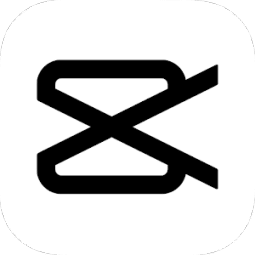
CapCut Download
CapCut is a free, easy-to-use mobile app for video editing—trim clips, add music, filters, text, and transitions without watermarks.
Software details
Software Description
Video editing has become a widespread requirement, both in social media, schoolwork, and personal memories. Human beings desire simple tools that will yield positive outcomes. Not all people can afford to spend their time to study complicated software and money on subscriptions.
CapCut is a video editing mobile application that is free. It enables users to cut clips, insert music, use filters and add text by a few taps. The application is famous as user-friendly and has a variety of functions that make videos look professional and interesting.
It is useful to know the basic tools of CapCut and their usage to make the most of this software. It is compatible with Android and iOS, and it allows high-resolution exports. Without having high-level skills, users can create short clips and post them on such platforms as Instagram, TikTok, or YouTube.
Key CapCut characteristics
- Videos without watermark and free
- Convenient cutting and combining of clips
- In-built music, filters, and effects
- Transitions, stickers, and text are used.
Detailed options and tools.
Videos without watermark and free
CapCut is free to install and use. It does not place a watermark on your final videos as some apps do. This ensures that sharing refined content is simple without spending money on premium features.
Convenient clipping and combining of clips
The app provides a straightforward timeline in which you can trim and connect clips in a couple of taps. It is also possible to change the duration of each clip and rearrange. This minimalistic interface allows simple editing to be quick and easy.
In-built music, filters and effects
CapCut has a music library, sound effects and visual filters. These elements can be used by the users to boost mood, emphasize events, or to fit a theme. Such effects as slow motion or reverse also contribute to creativity without additional tools.
Transitions, text, and stickers are used.
You are able to add captions, titles, and animated stickers to your video. CapCut has many fonts and styles to select. It also allows a smooth transition between clips, like fades or slides, to make your video flow better.