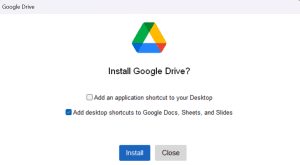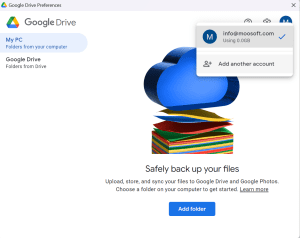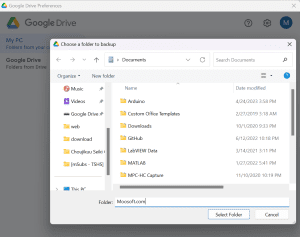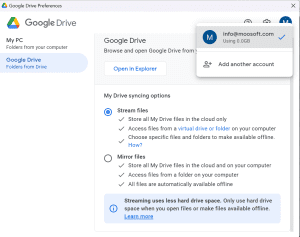Google Drive Download
Google Drive offers cloud collaboration, enterprise productivity, secure storage, advanced integration, and AI-powered search tools.
Software details
Software Description
Users can use Google Drive to store, access and share their files safely from any location. It helps companies become more productive in many different industries.
A Well-Designed Technical Architecture and Integration
Essentially, Google Drive synchronizes data without issues on Windows, macOS, Android and iOS. Because of Google’s global infrastructure, files can be accessed everywhere with high availability and low latency.
Besides the native Google Workspace tools, Drive is designed to work with applications like Salesforce, Slack and Jira for managing customers, team communication and tracking projects. Because of this, organizations can bring together different work processes and automate complicated business activities.
Advanced Tools for Working with Others in the Cloud
Real-time co-authoring with version control is possible in Google Drive, so several users can work on and comment on the same document at once. Because of its AI, finding and extracting information from files is faster and more convenient.
The detailed permission options make it possible for businesses to share securely and decide who can access specific information. Following standards such as GDPR, HIPAA and ISO 27001 also guarantees that sensitive information is protected.
Automation of Workflows and Enhanced Enterprise Productivity
Using Google Apps Script or Zapier and Microsoft Power Automate, Drive enables you to automate your workflows. Repetitive tasks such as approving files, sending reminders and making reports can be automated by businesses which improves their efficiency.
Industry-Specific Applications
- Finance: Makes it simple to share and track documents for compliance.
- Healthcare: Helps manage patient data according to HIPAA rules and supports teamwork between departments.
- Education: Improves the ability of teachers to work together on lesson plans and student work online.
- Integrates with ERP to keep production data and documents in sync.
- Better Searching and Organization of Files
Google Drive can search for files using AI, checking through content, metadata or even text in images. Priority Workspace and color-coded folders are designed to help users sort a large amount of data and concentrate on the most important files.
Conclusion
As a complete cloud collaboration and digital workspace platform, Google Drive provides secure storage, strong integration and automation tools. Thanks to its strong infrastructure and useful features, enterprise productivity increases and complex tasks become simpler in many industries.