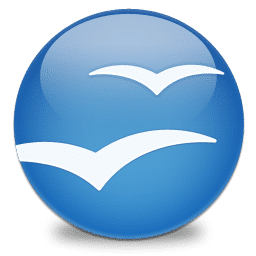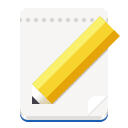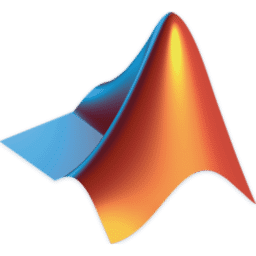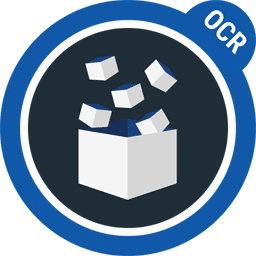Office
Microsoft Math Solver
Microsoft Math Solver offers step-by-step solutions, graphing tools, and multilingual support for...
TypingBuddy
TypingBuddy boosts typing speed by automating repetitive tasks with customizable shortcuts, enhancing...
Symbolab App
Symbolab app solves math problems step-by-step, offering graphing tools, practice exercises, and...
OpenOffice
OpenOffice offers intuitive document editing, strong file compatibility, business-friendly tools, versatile design...
EditPlus
EditPlus is a Windows text editor supporting multiple programming languages, syntax highlighting,...
MATLAB
MATLAB offers data analysis, algorithm development, modeling, and visualization for engineers and...
Able2Extract
Able2Extract is a versatile PDF manager enabling creation, conversion, editing, annotation, encryption,...