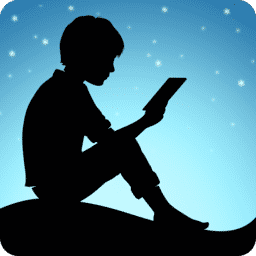
Kindle App Download
The Kindle app offers access to millions of books, magazines, and newspapers on Android, iOS, Mac, and PC, with features like syncing, note-taking, and customizable reading experiences.
Software details
Software Description
The Kindle app is an app for everyone who likes to read. You can load magazines, newspapers, and have millions of books at your fingertips. The app works both on Android and iOS smartphones as well as Mac and PC laptops/desktops.
Android
Expanding your reading library is as easy as tapping the Kindle Home screen and accessing the Kindle Store’s catalog of reading material. Not ready to purchase yet? No problem. You can preview the first chapter of any book before buying. If you have not already done so, be ready to provide your credit card to Amazon, even if you plan to download from Amazon’s inventory of free e-books.
The long-press menu accesses Book Extras provided by Shelfari to see what your colleagues are reading, what other readers with similar tastes have enjoyed, as well as give or get book recommendations.
iOS
Like the Android version, the iOS Kindle ties in with your Amazon account, and you can read the first chapter of any book before buying it. However, Mac users need to be aware that Mac has rules against apps that compete with its own iBooks. That means that if you want to buy a book from Kindle’s home base at Amazon, you’ll need to sign in to an Amazon account and download it to your Mac-based Kindle app.
On iOS, the Kindle app opens to a blank home screen on first launch. The Home screen will not begin to populate until you have books already tied to your Amazon account, and you can select those books for viewing as thumbnail covers or on a list.
Features
On both platforms, Kindle users can:
- choose from the Kindle Store from millions of ebooks, current best sellers, and new releases not available elsewhere
- access a built-in dictionary to look up the meaning of words or get additional information from Google and Wikipedia on related topics while reading the ebook.
- save your progress and bookmark places in the reading you want to revisit
- make highlights and enter notes throughout the book
- synch the book across other devices to display your reading progress, notes, bookmarks and highlights originally entered
- customize your reading experience with preferred screen brightness, font size, background color and more
- add the Audible Books narration option for listening to over 50,000 Kindle ebook titles
- track your reading progress for the percentage of the book already read, including real page numbers and the amount of time left to read the remainder of the book
Reading Experience
Reading an ebook on both platforms with Kindle is similar. To turn a page, you simply swipe or tap somewhere in the page margin. Tapping the center of the page brings up a status bar showing your page location and reader controls. Long-press a word to activate a pop-up selection for highlighting.
A word on Kindle hardware
Kindle books can be read on a variety of devices—smartphones, tablets, laptops. For those interested in convenience and portability, e-readers can carry hundreds of Kindle titles. With a range of versions to choose from, the Kindle e-reader is the most popular lightweight, high-quality e-reader device available.