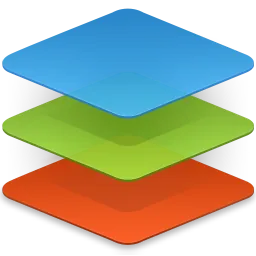
ONLYOFFICE Download
ONLYOFFICE offers document creation, spreadsheet management, PDF editing, file organization, and seamless integration with cloud services.
Software details
Software Description
ONLYOFFICE has features that are useful to most users in their document collaboration. In the case of office suite software, compatibility is the main issue about them. This is the most controversial and critical subject of productivity software even though office applications are increasingly becoming cloud-integrated and collaborative on a daily basis. Besides compatibility, other features of collaboration and format support offered by the suite also appear to be issues that render it difficult to people to decide which one to use. The number of office suites on the market is so large: Microsoft Office, Google Workspace, LibreOffice, and many others, yet many business users discover that ONLYOFFICE has a full range of features.
They like the variety of functions ONLYOFFICE offers to its users. ONLYOFFICE is an office suite platform initially created by Ascensio System SIA in 2009. ONLYOFFICE performs all the usual office functions such as document creation, spreadsheet editing, and presentation creation without any problems and is highly compatible with Microsoft Office formats.
The software can be found on Windows, Mac, Linux, iOS, and Android. It has several deployment options such as cloud and self-hosted and supports a variety of document formats with millions of individuals using it on a regular basis. It has real-time collaboration and a lot of formatting. Users are able to collaborate on documents with their colleagues as per their choice. This software works well when it comes to teamwork or document compatibility.
One of the suites that employ the actual collaborative editing, built-in communication tools and deployment flexibility is ONLYOFFICE. It provides full document processing, project management, CRM and interface customization. The following are the features that ONLYOFFICE provides to its users:
Co-editing Feature: It is a crucial feature of ONLYOFFICE that allows several users to collaborate on documents at the same time. This aspect displays the real-time changes and cursor positions of every participant. It is an excellent capability to teams that require to work on documents without version issues.
Format Compatibility: The users who share files with Microsoft Office users usually have problems with formatting. It may interfere with workflows, yet, due to the high compatibility of ONLYOFFICE with DOCX, XLSX, and PPTX formats, the software preserves the formatting of Office files when opening and saving them.
Document Server: This is a feature that is deemed significant in any contemporary office package. When implementing office solutions to organizations or when ensuring data privacy, the software must offer good server options. ONLYOFFICE enables you to have your own document server where you have complete control over data storage and access.
Plugin System: The other feature that is quite useful when working with ONLYOFFICE. There is no telling when specialized functionality can be used to improve productivity. In case you need to expand the capabilities, you may utilize the ONLYOFFICE plugin system. Plugins can be added through the installation of translation, communication, or special formatting tools.
Form Creation: This is your digital form builder, which simplifies the process of data collection. It is possible to make fillable forms in documents as surveys or applications. It is fully incorporated, and the development of professional forms becomes a routine in document work.
Review Features: Document review and tracking is a feature that many users like about ONLYOFFICE. It is possible to follow changes, leave comments, and control document versions. You are able to work on document reviews with suggesting mode and approval workflows to do professional editing.
Mobile Editing: In case you require access to documents when you are on the move then you can use the mobile applications of ONLYOFFICE. Document management can be done anywhere with all the editing capabilities on smartphones and tablets, and the formatting and collaboration features are preserved.
All these features that ONLYOFFICE can offer make it a choice of many organizations to use it in their productivity. ONLYOFFICE office suite offers collaborative, compatible and complete experience. It is easy to implement, has good document processing, ensures data security and has a number of productivity tools and integration possibilities. To get to know the possibilities of ONLYOFFICE, you can download it.