
7-Zip Download
7 Zip is a no cost software application used for compressing and decompressing files. It can work with file formats provides compression encryption features and has a user friendly interface making it appropriate, for users of all ages. It is great, for conserving storage space exchanging files and securely organizing data.
Software details
Software description
7-zip is an efficient program that can handle open, decompress and compress numerous different types of files. It was released in 1999, and there have been 21 versions. Available in 89 languages, it’s a must-have for many people.
Zipped files save storage space and are also more convenient. However, when it comes to getting into the files, using the right software is crucial. 7-zip offers an intuitive software that provides this essential service.
It is open source and free for use on Windows, Linux and Mac. 7-Zip can unpack over 70 different archive formats including: tar, zip, gzip, bzip2 and more. It has available integrated context menu tools. Right click any zipped folder to find 7-Zip listed as one of the options in Explorer and UNC paths support by the program. It also allows you to create self-extracting and multivolume archives from an interface or from a command line prompt. Finally, it is actively developed with regular updates of bug fixes and new features.
Here is a more in-depth analysis of everything you get with you 7-Zip download.
1) You can open and extract archive files (7z, xz, zip, gzip), as well as standard ISO images (ISZ, BIN/CUE). It really is versatile and has a lot of compatible file options, so it is a great choice for any computer owner.
2) The program contains a shell extension, DLL API: 7-Zip File Manager. This allows the user to perform the following actions:
- Create and decompress encrypted archives
- Work with multi-volume and spanned archives
- Pack and unpacking of single volumes contained in the same image
Gaining access to any file storage for archiving or backup purposes has never been easier!
3) Unpacking of all known archive types: 7z (.7z), XZ (.xz), BZIP2 (.bz, .bz2), GZIP (.gz, .gzip), TAR (.tar). You can also use the special module for unpacking CPIO archive using the p7zip.
4) Ability to work with a wide range of compression algorithms: from 7-Zip file format (deflate algorithm [RFC 1951], LZMA and PPMd type to PAQ and QUARK formats. Optionally, you can also use ZIP and GZIP formats to store files in archives.
5) Support for multivolume ZIP archives, LZMA and AES encryption, secure AES-NI encryption mode, large file sizes >16 GB , and files >4 GB in size.
6) 7-Zip creates 7z-format archives with a high compression ratio that can only be read by 7-Zip software (or by programs that use the same format). When you purchase an original license for 7zip, you must enter the registration name and code to activate trial version. This registration generates a 7z archive with the license information. The contents of this file are updated periodically.
7) You can download source code for the project in Delphi, C++Builder or Visual Studio 2005-2008 formats. Tutorials to work with these APIs are also available on the site. 7zip comes in 32/64 bit versions!
After your 7-Zip download, you can also find support with the active forums and tech support that is available on their website.
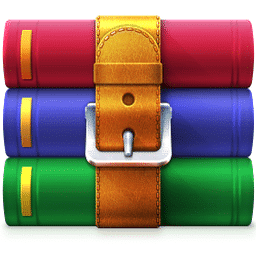 WinRAR
WinRAR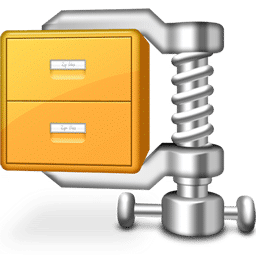 WinZip
WinZip PeaZip
PeaZip