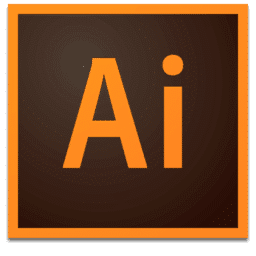
Adobe Illustrator Download
Adobe Illustrator is a professional vector graphics tool for creating scalable designs, logos, and illustrations across platforms.
Software details
Software Description
Adobe Illustrator is the professional tool used for creating and editing of vector graphics for multiple platforms. It is being widely used for logo and icon making, sketching, typography and for the purpose of implementing advanced illustrations that are suitable for web, printing, videos and mobile phones. A large number of tools and options are available that help the users to create desired illustrations and perform the required editing with much ease. The product was first launched in 1987 and various new updates have been released by Adobe Systems after the initial launch.
Getting Started:
The developers of Adobe Illustrator have offered many useful tutorials that explain its features in detail. These tutorials are suitable for those are beginners in this field, but expert users can also benefit from these tutorials by getting to know of the advanced functionalities. When you run the software for creating illustrations, it displays various templates and you can choose any of the available templates that are suitable for you. The templates are available for the categories of Mobile, Web, Print, Film & Video and Art & Illustrations. Moreover, the dimensions, quality and color mode can also be adjusted.
Toolbar
Adobe Illustrator allows you to select particular area of the images with the help of Direct and Group Selection Tools as well as Magic Wand, Lasso Tool, Pen Tools and Curvature Tool. For writing text in any direction, you can choose Type Tool. Line Segment Tool helps you draw straight lines, whereas with Rectangle tool you can draw desired rectangles by entering its dimensions. Paint Brush Tool is suitable for drawing image outlines and Eraser Tool can erase it in case of any mistake. Rotate Tool can rotate the image to any angle. Furthermore, you can zoom into or out of image and can switch to Full Screen Mode.
Other Features:
Adobe Illustrator Menu Bar includes options of Spell Check, Color Setting, CSS Properties, Insertion of Special Characters, Layers, Gradient, Graphic Styles and many more. You can also use various amazing styles and effects including 3D, Crop Marks, Distort & Transform, Stylize, SVG Filters, Texture, Sketch, Blur, Sharpen, Pixelate, etc. These effects enhance the quality of illustrations. The software helps you draw scalable graphics that can fit into any window size without any loss in quality. The latest updates have included additional shapes, CSS compatibility and desktop fonts to its features.
Conclusion:
Adobe Illustrator CC is the latest version of the tool and is compatible with Mac and Windows operating systems. It is preferred by professionals associated with creation of vector graphics for video, mobile, web illustrative and interactive content for creating efficient illustrations. It is a heavy application due to large variety of features and tools. Despite its size, it can work at a faster speed due to Mercury Performance System which comes embedded with the software package. It has an intuitive user interface that was developed keeping in mind the convenience level of potential users of the application.