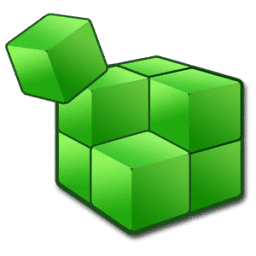
Auslogics Registry Cleaner Download
Auslogics Registry Cleaner finds and fixes Windows registry errors to improve computer stability.
Software details
Software Description
Auslogics Registry Cleaner is a registry error repair software used in Windows. It assists in fixing registry problems which can slow down your computer. The program searches keys, entries and paths that can be broken or outdated. It lists all the problems detected after the scan.
First, you should download the tool on the official site. After downloading, extract the setup file and open it. Install the installer as an administrator to have full access. After the installation, the software will automatically start. The interface is self explanatory and you can start scanning immediately.
Auslogics Registry Cleaner is advisable to shut down all the programs before running the scan. This will make sure that the registry is not in use during the cleanup. The scan verifies various locations such as the application paths, fonts, and uninstall data. When you are done, you can go through the items and make a decision on what to correct. The software enables you to save the changes prior to fixes.
Auslogics Registry Cleaner is free and compatible with Windows 7, 8, 10, and 11. It is compatible with 32-bit and 64-bit. It consumes very little system resources. Auslogics Registry Cleaner will not drag your system during the scanning or repairing of problems.
The software has a restore option. This will enable you to reverse any change which creates a problem. It is also possible to schedule the tool. Auto scans aid in the long-term maintenance of your registry. The tool does not add additional software or advertisements.
Auslogics has a common problems help section. You can get answers or get support. It does not require any technical skills. The tool is easy to use by anyone. The software enhances stability and can resolve crashing or freezing.