
Autodesk Maya Download
Autodesk Maya provides a range of professional-grade tools that allow artists to create 3D environments, characters, visual effects, and animations from scratch.
Software details
Software description
Autodesk Maya stands as the software used by artists, for 3D computer animation and modeling. With its features like NURBS, polygon, and subdivision surface modeling sculpting assets and scenes become an effortless task. Moreover, the node-based shader editor adds realism to surfaces by bringing textures and lighting to life. Animators can effortlessly animate character motions and simulations using Maya’s curve editing tools. The software also supports pipelines for integration into rendering or game engines. Essentially, Maya serves as an all-suite for creating top-notch 3D content right, from the start. It brings the capabilities of Hollywood-grade animation to both artists and studios alike.
Features:
3D Modeling
Autodesk Maya allows users to create and manipulate 3D models using industry-leading tools. Its powerful polygon, NURBS and subdivision tools make it possible, to sculpt assets. Modelers have the option to start from scratch or convert 2D drawings into surfaces. With Maya you have control over mesh topology to optimize your models. The software provides a range of tools for shaping, refining adding complexity and fine-tuning your models until they’re perfect. It also offers selection, transformation and snapping functions to speed up your workflow. Autodesk Maya caters to modeling approaches allowing you to choose the one that suits your needs best. In essence, Maya provides a set of tools that help you conceptualize and create flawless 3D models that’re ready, for animation and rendering.
Animation
Autodesk Maya offers a range of tools, for animating models allowing them to come to life. Its Graph Editor allows for editing and fine-tuning of motion curves. You can use character rigs, Inverse Kinematics and relationships to achieve movement. Autodesk Maya had equipped to handle techniques such as motion capture data input and human IK rigging. Animators have the ability to blend motions using layers. The robust animation workflows offered by Maya make it a top choice for studios, around the world. With its set of tools and customizable workflows, you can bring any desired movement to life through animation.
Dynamics and Simulation
Maya comes with simulation features that can accurately replicate real world physics and movement. Its dynamic systems can create effects such, as cloth, hair, smoke, fire, liquids, particles and more. These simulations bring motion to your creations. The node workflow in Autodesk Maya allows artists to build systems by connecting and blending different elements. This gives artists the ability to visually fine-tune their simulations, with precision. With its set of simulation tools, Maya enables artists to transform scenes into vibrant environments filled with dynamic motion.
Workflow Integration
Maya seamlessly integrates into production pipelines by offering import/export capabilities and customizable options. It easily imports file formats, for 3D, 2D, and audio files and scans data to accelerate asset creation. The final renders, animations and models can incorporate into game engines like Unity or Unreal as compositing software such as Nuke. With APIs, studios can customize their workflows in Maya according to their needs with tailored pipelines, integrations and toolsets. The extensive range of tools in Autodesk Maya also complements programs used in the industry. Artists can create assets in Autodesk Maya. Then bring them to life using tools like ZBrush and Substance. In essence, Maya serves as the foundation, for content creation pipelines by studios worldwide.
 Lightshot
Lightshot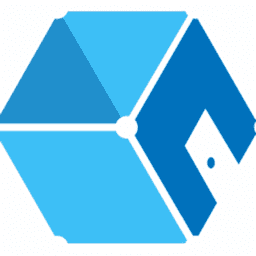 Meshroom
Meshroom Affinity Photo
Affinity Photo Adobe Stock images
Adobe Stock images Corel DRAW Graphics Suite
Corel DRAW Graphics Suite Spark AR Studio
Spark AR Studio