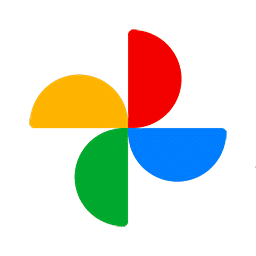
Google Photos app Download
Google Photos offers AI-powered organization, cloud backup, and creative tools, with seamless cross-platform access and easy media sharing.
Software details
Software Description
Google Photos functions as a smart visual content storage service which applies AI recognition technology to automatically sort media content. Through its cloud backup service the app efficiently stores media files from mobile devices and computers while its search function identifies people and places and objects and text in images. Users can generate albums along with animations and collages and stylized photos through the Assistant feature in Google Photos. Google Photos previously allowed users to store unlimited high-quality images without restrictions but now combines its free 15GB storage with other Google services and requires Google One subscriptions for additional space. Users can access the platform without limitations because it operates across multiple devices.
Pros:
- Powerful AI-based search and organization
- Automatic backup from mobile devices
- Creative editing tools and automatic enhancements
- Easy sharing and collaborative albums
- Cross-platform availability
Cons:
- Google services share 15GB of storage space as the free storage limit.
- Privacy considerations with AI image analysis
- Some features require internet connection
- Reduced image quality in “Storage saver” mode
- Less control over organization than manual systems