
MS Paint Download
Microsoft Paint is the perfect entry into digital art.
Software details
Software description
Graphic editors have done their part in aiding artists in their projects. Over the years, a slew of great graphics editors has made their way onto the market. While many of them do their part correctly, there’s still one that everyone turns to time and time again: MS Paint.
Developed in 1985, MS Paint, which was originally known as Paintbrush, allows users to paint on their computers. At the time, this was an exciting new tool for aspiring artists. Through the painting function, anyone can transform any image to their heart’s content. They can change a joyful image into a serious one with the right tools.
Users are also able to create a unique image by using the default blank screen. With the tool box, users can choose from an array of functions for their next amazing photo. The text tool is ideal for those looking to add text to an existing image. The color picker allows users to choose a specific color from the image for drawing. The eraser is handy if the user is looking to completely remove part of an image. The magnification tool is great for those looking to get a closer look at a certain section.
When it comes to brushes, MS Paint has a handful of options to choose from. The oil brush and watercolor brush are perfect for giving the image a realistic feel. If someone’s looking to relive their days in elementary school, the crayon and marker options are ideal for nostalgic imagery. The calligraphy brush, natural pencil, and airbrush round out the remaining options.
One unique feature in MS Paint involves the actual use of a brush. As the user takes their oil brush or watercolor brush across the screen, it begins to lose color. The user would have to click on the brush button again to regain color. This is done to mimic brushes losing color over time in real life.
Aside from painting, Microsoft Paint can edit existing images on the computer. With its crop tool, users can have a stronger focus on a select part of the image. Users are also able to quickly resize an image to fit whatever project they’re working on.
After users are done editing their photo, being able to send it to someone is surprisingly simple. Through the email function, individuals can send their new creations to other people or send them to themselves for easy access on their mobile phones.
Over 30 years since its initial release, MS Paint is still being used by millions of people of all ages worldwide. For many artists out there, this application was the gateway to a major job in the digital art field. With a quick MS Paint download, anyone can become the next sought-after artist after a few images. People who aren’t artists will find themselves using Microsoft Paint for a quick resize or crop. As a staple of Microsoft applications, Microsoft Paint will still find its rightful place on computers for years to come.
 XNView
XNView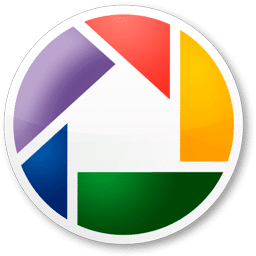 Picasa
Picasa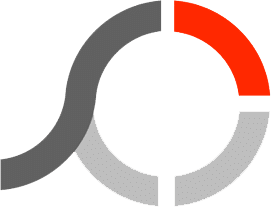 PhotoScape
PhotoScape Talevideo
Talevideo Blockbench
Blockbench Corel Painter
Corel Painter