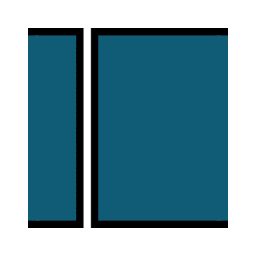
Shotcut Download
ShotCut is a free open source video editing software for Windows, Mac and Linux. It supports huge variety of audio and video formats including MOV, M4V, MP4 and many more.
Software details
Software description
Shotcut is a video editing application that’s free and open source. It provides users with a variety of tools and effects, for editing videos. The interface is straightforward and easy to use making it suitable for both beginners and experienced editors.
Upon launching Shotcut you are greeted with a workspace that includes sections for your media, timeline and preview. You can begin by importing video files from your device. Shotcut supports an array of video formats to ensure compatibility with types of video files.
The timeline is where you can organize and edit your video clips. You have the ability to drag and drop clips onto the timeline trim their duration and reorganize them as needed. Shotcut enables you to work with tracks so that you can overlay videos, audio tracks and images.
Shotcut provides editing tools to enhance your videos. You can perform actions such as cutting, trimming and splitting clips to eliminate sections. Additionally the application offers features like cropping, resizing and rotating to help you achieve the desired appearance for your video content. With Shotcuts functionality you can create transitions and animations.
Moreover the application offers a selection of filters and effects that allow you to apply color corrections adjust brightness/contrast levels well as incorporate special effects, like blurring or sharpening.
Shotcut also provides options, for editing audio giving you the ability to adjust volume levels apply filters to audio and synchronize audio with video.
When it comes to saving your videos Shotcut offers an export feature that allows you to choose from formats like MP4, AVI and MOV. You can select presets. Customize settings based on your preferences. Additionally the app supports exporting videos in resolutions, including 4K.
A standout aspect of Shotcut is its flexibility in supporting a range of input and output formats which makes working with different media types hassle free. The real time preview feature lets you view your edits instantly as you make them facilitating an achievement of your desired outcome.
Shotcut provides tutorials and guides on their website to assist users in mastering its features. These resources cater to both beginners and advanced users
Shotcut stands out as a video editing tool equipped with an array of functionalities. Its user friendly interface and compatibility, with formats cater to individuals of all skill levels. Whether its a home video or a professional project you’re working on Shotcut equips you with the tools needed to reach your objectives.
 Wondershare TidyMyMusic
Wondershare TidyMyMusic AnyDVD
AnyDVD Clownfish Voice Changer
Clownfish Voice Changer Leawo iTransfer
Leawo iTransfer Handbrake
Handbrake Nero Burning ROM
Nero Burning ROM