
VIPRE Advanced Security Download
VIPRE Advanced Security provides a complete solution against viruses and malware without slowing down your machine. The current version of this software now has acquaintances analysis of Facebook pages to identify and report the infected links, or even the “Guard Search” that allows you to safely navigate by detecting links of viruses or Trojans.
Software details
Software description
Vipre advanced security is a malware and virus protection software that is used to protect electronic devices from viruses. According to the developers, the software cleans entire motherboards, leaving no chance for malware intrusion. It is much easier to use since it has steps that guide the user during nstallation and usage. It has the following features that make it better.
It features endpoint all-around protection, meaning that Vipre is able to protect electronic devices from external access via etworks. The software checks to confirm that the websites visited by the users are safe from viruses and malicious software. This is a plus to users since they will not unknowingly stream contents that could damage computers. In addition to that, the software does not select the platform to run on. It can be used in all operating systems, not forgetting mobile phones.
People who use electronic devices strictly for email purposes are not left out either. Vipre protects the users from threats caused by emails or viruses that are received as a result of emails and so on. It is very easy to manage and deploy due to the user-friendly steps given on the user interface. This reduces the complexity that comes with other software across the globe. Its better part is that new users do not need to buy it immediately. There is a free trial offered free of charge, meaning that users can download and use it for sometimes and fully test its competency before deciding to have it.
To use Vipre advanced security, the users will need to first open the Vipre application. This is done to open the user interface. The user then clicks on the manage tab and then procedures to open the privacy section. Right in the middle of the screen, there is a scan now button, which the user clicks to do a full scan of the system.
 OpenVPN
OpenVPN Quick Heal Internet Security
Quick Heal Internet Security Avast One
Avast One Bitdefender SBS Security
Bitdefender SBS Security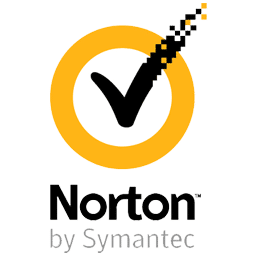 Norton Security Deluxe
Norton Security Deluxe EMCO Network Malware Cleaner
EMCO Network Malware Cleaner