Windows 11 Download
Windows 11 is a modern operating system from Microsoft, featuring a refreshed interface, improved performance, and enhanced security. It includes new multitasking features, support for Android apps, and built-in Microsoft Teams integration. Windows 11 is optimized for gaming and offers enhanced accessibility, making it a versatile tool for work and play.
Software details
Software description
Windows 11 serves, as the operating system developed by Microsoft succeeding Windows 10. It brings forth a variety of features and enhancements aimed at improving user experience and productivity. The OS showcases an interface with a Start menu and taskbar placed at the center offering a streamlined appearance.
Within the Start menu of Windows 11 users can find pinned applications alongside a recommended section displaying files and accessed apps. The centralized taskbar facilitates access to functions allowing users to personalize it by adding or removing icons based on their preferences.
One notable addition in Windows 11 is the introduction of desktops enabling users to create desktops tailored for different tasks. Each desktop can house its set of applications and settings contributing to a structured workspace.
Enhancing capabilities are Snap layouts and Snap groups. Snap layouts empower users to arrange windows in configurations such as side by side or in a grid format. On the hand Snap groups assist users in switching between clusters of apps that are snapped together simplifying the management of multiple tasks.
A standout feature is the integration of Microsoft Teams into the taskbar on Windows 11. This integration streamlines communication by providing access to chatting, calling and video conferencing functionalities with others. Users can initiate conversations. Calls with a single click from the taskbar.
Furthermore Windows 11 focuses on optimizing gaming performance through features, like Auto HDR and DirectStorage.
Auto HDR enhances the quality of games by introducing dynamic range (HDR) to a wider array of gaming titles. DirectStorage reduces loading times and boosts game performance by enabling games to directly access assets from the storage device.
The revamped Microsoft Store, in Windows 11 features an interface providing users with an intuitive browsing experience and a broader range of applications. It now supports desktop apps Universal Windows Platform (UWP) apps and Progressive Web Apps (PWAs) making it simpler for developers to submit and update their applications.
Windows 11 now enables users to run Android apps by downloading them from the Microsoft Store expanding the library of applications and allowing users to enjoy their mobile apps on their desktops or laptops.
Enhanced security features in Windows 11 offer improved protection. The system mandates TPM 2.0 (Trusted Platform Module) for installation ensuring hardware based encryption. Secure Boot adds a layer of defense against malware and other cyber threats.
Windows 11 focuses on optimizing performance and efficiency consuming power and resources to battery life on laptops and portable devices while also enhancing overall system speed and responsiveness.
Windows 11 comes with system requirements, for installation.
To run smoothly and efficiently your system should have a 64 bit processor, 4GB of RAM and least 64GB of storage space. Additionally you’ll need a DirectX 12 graphics card and a display, with a resolution of 720p.
The new operating system comes with enhanced accessibility features to cater to users with disabilities. Voice typing has been improved to allow users to easily dictate text and commands. The addition of new contrast themes enhances visibility for those with impairments.
Windows 11 now offers support for touchscreens and digital pens providing a natural input experience. The inclusion of feedback for pens makes writing and drawing feel more lifelike.
Updated widgets on Windows 11 offer access to information like news updates, weather forecasts and upcoming calendar events. Users can customize these widgets to display the information to them. The taskbar provides access to widgets for reference.
Windows 11 is designed to support work environments by offering features that facilitate transitions between working from home or in the office. Improved virtual desktop support, enhanced video conferencing capabilities and better integration, with cloud services help users adapt to work scenarios.
In essence Windows 11 is an operating system that brings a variety of features and enhancements.
The system now boasts a updated look, better speed and additional security measures. It enhances gaming experiences accommodates Android applications and improves ease of use and input methods. With a focus, on adapting to work setups Windows 11 proves to be an robust tool, for its users.
 Evernote
Evernote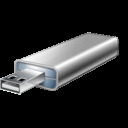 ChipGenius
ChipGenius Wondershare Dr.Fone
Wondershare Dr.Fone TinyUmbrella
TinyUmbrella Easy Driver
Easy Driver Allway Sync
Allway Sync