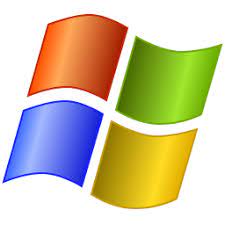
Windows XP Download
Microsoft released Windows XP in 2001 as part of the Windows NT family following the footsteps of Windows 2000 and ME. It quickly became one of the most used operating systems during that time.
Software details
Software Description
Windows XP, developed by Microsoft as part of the Windows NT family. In 2001, it was the successor to Windows 2000 and ME. The main focus was to combine reliability and usability for both consumers and businesses. It brought in an interface, enhanced hardware support features, digital media capabilities and stability improvements from the Windows NT kernel. The goal was to provide a dependable performance for business-oriented stability. With its nature and mature architecture, it quickly gained popularity for mainstream adoption at home and, in workplaces.
Features:
Networking
Windows XP offers improved local area networking capabilities for convenience and collaboration purposes. The Network Setup Wizard assists users in connecting computers and devices with guided instructions. In addition, file and printer sharing enables access for convenience. The network bridging and connection management seamlessly integrate networks for operations. Finally, remote desktop functionality allows control of PCs enabling efficient collaboration even from a distance. These upgraded networking capabilities make it an ideal choice for computing in both homes and offices.
Enhanced Performance
Windows XP improves the performance of your system by enhancing memory usage and multitasking capabilities. It achieves application launching and smooth switching by loading components into memory in advance. The underlying API enhancements accelerate system operations making Windows XP faster and more efficient compared to versions. As a result, everyday computer tasks feel quicker and more streamlined.
User Interface
Windows XP prioritizes computer security with enhanced measures compared to consumer versions before it. The Internet Connection Firewall effectively blocks network intrusion attempts providing a layer of protection, for user’s systems. Automated software updates seamlessly deliver patches ensuring security, for desktop and memory access to prevent malware and viruses. The Encrypting File System feature adds a layer of confidentiality to folders. Microsoft’s focus on layered defense in XP reflects its commitment to safer computing as threats continue to evolve.
Reliability
Windows XP is known for its stability due to its foundation on the mature Windows NT kernel. The operating system incorporates features like protected memory, user account control and disk protection to maintain integrity. Additionally, the isolated kernel prevents any instability caused by user programs from spreading. This reliability has made a choice for mission critical business applications compared to previous consumer versions. Its robust architecture has also earned trust, in Microsoft enterprise solutions going forward. The improved dependability has opened doors for its usage in uptime professional environments.
Security
Windows XP brings an attractive and user-friendly interface. Visual themes allow customization of UI colors and styles according to preferences. The use of aliased text and shadows enhances readability. The redesigned Start menu, taskbar and folders make navigation more intuitive. Moreover, improved menu navigation and window controls enhance usability for a computing experience. Finally, personalized interfaces through UI themes provide preferences ensuring an appeal and easy navigation for productive computing.
Media Features
In terms of media features, Windows XP offers support for media through applications like Windows Media Player. With Media Player, users can play CDs organize their digital music libraries, and easily connect devices. Additionally, Windows Movie Maker provides effective video editing tools while the image management feature helps handle photos efficiently. Overall, XP expands entertainment capabilities by offering convenient native software features, for enjoying music, videos, and photos.